UX Design Tips to Optimize Your Website’s User Experience
Unlocking Digital Delight: Transforming Your Website‘s User Experience with Expert UX Design Tips
Key Takeaways:
- Simplify your website’s navigation to help users find what they need quickly.
- Ensure your website is responsive and functions well on various devices, especially mobile phones.
- Optimize your website’s loading speed to prevent user frustration and improve engagement.
- Maintain a consistent visual and tonal brand identity across your website for a cohesive user experience.
- Use legible fonts, proper spacing, and appropriate contrast to enhance content readability.
- Incorporate relevant images and videos that support your content and engage users.
In the current digital landscape, where online experiences have become the cornerstone of businesses, ensuring a seamless and engaging voyage for your website’s visitors is crucial. User Experience (UX) design is the art of creating digital spaces that captivate users and lead them effortlessly toward their goals. It defines the very essence of user contentment and determines whether your website will flourish or endure. As we delve deeper into the world of UX optimization, we reveal the strategies and insights that can convert your website into a sanctuary of frictionless interaction and enduring engagement.
No longer is a website’s performance solely determined by its aesthetic appeal. User experience has assumed center stage in today’s dynamic digital era, prescribing the norms of engagement and influencing how users perceive and interact with online platforms. The principles of UX design are the key to unleashing unparalleled user contentment and loyalty, regardless of whether you are a budding entrepreneur launching an online venture or a seasoned business owner seeking to revitalize your digital presence.
Join us on our mission to demystify the complex world of UX design optimization. In the following sections, we will examine the fundamental factors that shape user experiences, probe into techniques for enhancing your website’s performance, and reveal the secrets of enhancing visual design for an immersive and impactful experience. But first, let’s set the groundwork by grasping the significance of UX design and its undeniable impact on your website’s success.
So, fasten your seatbelts as we reveal the secrets behind a digital domain centered on the user. By the time we’re done, you will not only perceive the subtleties of UX design but also be able to transform your website into an interactive and delightful virtual masterpiece. Let’s embark on this journey together and chart a course toward user experiences that will resonate long after the click Usability, and accessibility are two key factors in UX design.
In the ever-changing landscape of digital experiences, it has never been more important to design an accessible and inclusive interface. Usability and accessibility are two towering pillars of User Experience (UX) design, which has become the foundation upon which successful websites are constructed. This section will delve into the complex world of usability and accessibility, investigating the importance of intuitive navigation, the necessity of responsive design, and the noble goal of making digital spaces accessible to all.
The Function of Intuitive Navigation
Navigation is the digital compass that guides users through your website’s intricate maze. Akin to a well-marked path through a dense forest, intuitive navigation enables users to navigate from one page to the next easily, ensuring they find what they seek without frustration. The art of intuitive navigation entails strategically positioning menus, icons, and links where users anticipate them. A well-designed navigation system eliminates confusion, decreases bounce rates, and nurtures a sense of familiarity that keeps visitors interested.
Consider using a straightforward and logical menu structure with labels that concisely describe each section. Effective content categorization enables users to swiftly locate pertinent information, resulting in a seamless voyage with minimal cognitive burden. In addition, integrating a search bar can be a lifesaver for users pursuing particular content. The ultimate objective is to design a natural digital roadmap so users can concentrate on consuming your content rather than deciphering the route.
The Value of Responsive Design
The ubiquity of smartphones, tablets, and various internet-enabled devices has altered how consumers access online content. Responsive design is a philosophy that enables websites to adapt fluidly to various screen sizes and orientations. In a time when users can access your website from a variety of devices, it is essential to ensure a consistent and pleasurable experience across all platforms.
Responsive design optimizes the user experience across all devices, not just fitting content onto smaller displays. The elements must scale and reconfigure gracefully, images must load quickly, and the text must remain legible. This adaptability benefits users and can improve your search engine positioning, as search engines favor mobile-friendly websites.
Considering the Accessibility of All Users
Exceptional UX design is founded on inclusivity. As digital spaces become increasingly integral to our daily lives, it is crucial to ensure they are accessible to everyone, regardless of their physical or cognitive abilities. Accessibility goes beyond mere compliance; it is about creating an environment where all users can interact with your content.
Start by adhering to the Web Content Accessibility Guidelines (WCAG), a set of standards to make web content accessible to individuals with disabilities. Elements such as alt text for images, correct heading structure, and adequate color contrast all contribute to an accessible experience. Including transcripts for multimedia content ensures that individuals with hearing impairments can also completely engage.
In addition, consider the requirements of individuals with mobility impairments by implementing keyboard navigation and avoiding seizure-inducing elements. Accessibility is not only a legal or ethical requirement but also an opportunity to expand your audience and create a more inclusive digital world.
Usability and accessibility are cornerstones of UX design that influence the digital experiences that consumers have come to expect. Through user-friendly navigation, responsive design, and a dedication to access, ensure your website’s success and website and contribute to a more user-centric and inclusive online ecosystem. By prioritizing these key factors, you’re creating a digital haven where users can navigate without difficulty and engage fully, nurturing a connection that endures beyond the visit.
Creating Memorable Digital Experiences Through Visual Appeal and Consistency in UX Design
In the digital domain, where attention spans are short, and options are plentiful, capturing and retaining a user’s attention is an art. Your website’s visual appeal and consistency significantly impact how users perceive and interact with it. This section explores the complexities of creating a unified visual identity, leveraging the power of colors and typography, and establishing a visual hierarchy that guides users through your digital story.
Establishing a Consistent Visual Identity
Your website is a living, breathing extension of your brand, not merely a collection of web pages. A consistent visual identity is the foundation upon which your brand’s personality takes shape. Every visual element, from logos and icons to imagery and layout, should reflect the values and personality of your brand.
Start by delineating your brand’s fundamental characteristics, including its voice, values, and intended audience. These insights will inform your design decisions. Consistency in imagery style, color palette, and even the copy’s tone creates a harmonious user experience. The objective is to create a visual signature that consumers will recognize and associate with your brand.
Strategic Use of Colors and Typography in Heading 3
Colors and typography effectively elicit emotions, set moods, and communicate information. They create an emotional connection while guiding users through your content when utilized strategically. Color psychology says red elicits passion, blue conveys trust, and green represents expansion. Choose a color scheme that complements your brand and the feelings you wish to elicit in your audience.
Typography, however, goes beyond simple legibility. Each typeface has a distinct personality, whether elegant, contemporary, immutable, classic, or eccentric and inventive. Consistency in typography preserves website readability while imbuing it with personality. Establish a hierarchy using typeface sizes and styles to navigate users through your content with ease and to ensure that the most vital information is front and center.
Visual Organization of Information Using Hierarchy
In an information-saturated world, consumers seek clarity. Visual hierarchy, the arrangement of elements according to their relative significance, functions as a user-friendly navigational map for your content. Effective hierarchy focuses the user’s attention on essential elements while permitting them to investigate additional information simultaneously.
Size, color, and placement are common techniques for establishing hierarchy. Drawing attention to essential messages or calls to action is possible by emphasizing vital information with larger fonts or vivid hues. Consistent positioning of navigation menus and important features improves the user experience. Additionally, visually clustering related content and utilizing whitespace can improve readability and prevent information saturation.
Page Loading Speed and Performance: Improving the User Experience via Rapid Interactions
In a digital age where time is a precious commodity, the rate at which a website renders can either make or ruin the user experience. Page rendering speed and performance have transcended the domain of technical metrics to become the most important indicators of user engagement and satisfaction. This investigation examines the critical relationship between speed and user satisfaction, identifies effective techniques for optimizing loading times, and emphasizes the significance of mobile optimization for the on-the-go generation.
The Relationship Between Website Speed and User Satisfaction
Imagine waiting for a store’s doors to open while standing before its entrance. If the delay is significant, the anticipation can rapidly transform into irritation. Likewise, in the digital domain, every second counts – or, more precisely, can cost you, users. According to studies, a two-second delay in page rendering time can result in an astounding increase in exit rates. In a world where information is readily available, and attention spans are short, a slow-loading website can drive users to your competitors.
Page rendering performance is intricately related to user contentment. A quick website provides instant gratification, demonstrating professionalism, dependability, and regard for the users’ time. Pages that render quickly result in lengthier user sessions, greater engagement, and a greater likelihood of conversions. A rapid loading time is a foundation for establishing trust and nurturing positive user attitudes.
Methods for Improving Website Loading Times
Every aspect of your website’s architecture must play a role in optimizing page launching times. The number of HTTP requests a browser makes to retrieve various elements, such as images, JavaScript, and stylesheets, should be minimal. Reducing these requests can drastically reduce page launch times. Compressing code with techniques such as minification and Gzip compression accelerates loading times even further.
Additionally, caching mechanisms exercise transformative power. The browser cache stores frequently accessed elements locally, enabling subsequent visits to render more quickly. Content Delivery Networks (CDNs) distribute your website’s content across multiple servers worldwide, allowing users to access your site from the server closest to them, thereby accelerating page response times. In addition, optimizing images by appropriately resizing them and selecting the best format guarantees visual quality without sacrificing performance.
Mobile Optimization for Users on the Go
Mobile optimization is more than a perk in a time when handsets are extensions of our bodies; it’s a necessity. Mobile users are frequently on the move and seek instantaneous responses and seamless experiences. A website not optimized for mobile devices alienates a substantial portion of users and tarnishes your brand’s digital reputation.
Responsive web design is at the vanguard of mobile optimization, as it automatically adjusts the layout and content of a website to suit various screen sizes. This ensures that users accessing your website via mobile devices encounter an intuitive and readable layout. Creating elements that are touch-friendly, simplifying navigation, and refining media for mobile networks are crucial steps for enhancing mobile experiences. Remember that ministering to mobile users is more than a fad; it represents a fundamental shift in user behavior that necessitates quick, accessible, and pleasurable interactions.
Content Display and Readability: Guiding Users through a Sea of Data
In the immense expanse of the Internet, where information permeates every virtual crevice, the presentation of content can determine whether it sinks or floats in the sea of data. Presentation and intelligibility of content ensure that your message is not only heard but also comprehended. This investigation examines the art of creating engaging and legible content, using headings, bullets, and whitespace strategically, and incorporating multimedia elements to enhance user experiences.
Creating Interesting and Understandable Content
In a world where attention is a finite resource, it is non-negotiable that you captivate your audience from the very first sentence. Not only does engaging content relay information, but it also weaves narratives that resonate, tells stories that inspire, and provide solutions. Language, tone, and message relevance all contribute to user engagement.
Additionally, readability is the foundation of user contentment. Long paragraphs and convoluted sentences may discourage users from reading your content. Utilizing brief paragraphs and concise sentences, divide your text into smaller portions. Utilize subheadings to direct users and provide a preview of the following content. In addition to enhancing scannability, bullet points and numbered lists enable users to quickly disengage the most important information.
Use of Headings, Bullets, and Whitespace Effectively
Headings are the signposts that direct users through the terrain of your content. They provide structure, hierarchy, and an understanding road map. Utilize descriptive headings that summarize the content beneath them so that users can determine whether the section is pertinent to their interests. H2 and H3 headings, for example, provide a distinct breakdown of the article’s sections, allowing users to navigate to the portions that stimulate their interest easily.
Whitespace is your secret weapon for emphasizing and clarifying content. Appropriate spacing around text, images, and other elements prevents cognitive overwhelm and improves the aesthetic allure of your website. Whitespace does not indicate vacancy; it allows users to assimilate information without feeling inundated. Remember that when it comes to clutter-free design, less is often more.
Multimedia Integration for Enhanced Engagement
In a world dominated by visuals, it is essential to incorporate multimedia elements to capture and maintain user attention. Images, infographics, videos, and interactive elements enhance the user experience by providing visual context and accommodating different learning styles. A picture can quickly communicate an idea, a video can bring concepts to life, and an interactive element can immerse users in a dynamic experience.
However, equilibrium is essential. Utilize multimedia with discretion, ensuring each component serves a purpose and enhances the user’s comprehension. Optimize images for web use to prevent rendering times from being slowed down. Captions and alternative text for images provide context for those with visual impairments and improve SEO. Incorporating multimedia into your content strategy creates a multifaceted engagement tapestry that appeals to various user preferences.
User Feedback and Iterative Design: Creating Better Experiences via Continuous Improvement
In the dynamic landscape of digital experiences, where user preferences evolve and expectations rise, understanding the user’s perspective is the key to creating an exceptional user experience. User feedback and iterative design are the compasses that guide you through this complex voyage, allowing you to create digital spaces that not only resonate with users but also evolve in tandem with their desires. This article examines the art of collecting user feedback for continuous development, the effectiveness of A/B testing and user surveys, and the transformative potential of design evolution based on user preferences.
User feedback collection for continuous improvement
Imagine that you are navigating uncharted waters aboard a ship. Without a compass, navigation is without direction or insight. User feedback is the compass of UX design, providing insightful information about how users navigate and perceive your website. It bridges the divide between your intentions and user experience, guiding you toward meaningful enhancements.
There are numerous ways to collect user feedback, from informal conversations to structured feedback mechanisms. Social media platforms, interactions with customer service representatives, and remark sections can all yield invaluable insights. In addition, the use of tools such as heatmaps and user session recordings reveals user behavior patterns, illuminating pain points and areas of delight. Accepting both positive and negative feedback is the foundation of iterative design – a process in which you refine your design through cycles of testing, feedback integration, and design refinement.
Utilizing A/B Testing and User Surveys is the third heading.
Through the scientific lens of A/B testing, you can observe and quantify the effect of design changes on user behavior. It entails presenting two variants of a webpage (A and B) to distinct user groups and comparing their interactions with each version. This data-driven methodology enables you to make informed decisions based on user preferences on design elements such as icons, layouts, and hues.
User surveys are another effective method for gaining direct insights from your user base. Creating well-designed questionnaires that investigate user preferences, pain points, and suggestions can yield a wealth of information. By analyzing user sentiments, you can identify trends and discover improvement opportunities. When combined with qualitative user feedback, surveys provide a complete picture of user expectations, allowing you to fine-tune your design strategy.
Design Evolution in Response to User Preferences
As user preferences fluctuate, your design should reflect their preferences. You can construct a design evolution road map that correlates with evolving user expectations by analyzing user feedback and testing results. Your digital space is not static; it is a canvas that adapts to the changing requirements of users.
Design evolution is not a random occurrence; it is a continuous voyage. Regularly analyze user feedback and test results to identify improvement opportunities. Changes should be made iteratively, with A/B testing used to determine their impact. The outcome? A website that is not only user-friendly but also user-inspiring, a digital sanctuary where users feel listened to and catered to.
Uncovering the Science Behind Seamless Website Experiences
In the ever-accelerating domain of the Internet, where seconds can mean the difference between engagement and abandonment, website optimization arises as a potent weapon in the arsenal of user-centric design. Specifically, performance optimization is a pillar that supports the construction of seamless digital experiences. This study examines the complexities of performance optimization, deconstructing the techniques that minimize HTTP requests, utilize the power of browser caching, and leverage Content Delivery Networks (CDNs) for global reach.
Performance Enhancement
Performance optimization is the process of sculpting a website’s architecture so that it renders rapidly and responds quickly to user interactions. It is the distinction between a website that captivates users and one that leaves them impatiently clicking their fingertips. The pursuit of speed is fundamental to performance optimization, ensuring that users can access your content with minimal delay times regardless of their location or device.
Minimizing HTTP Requests and Compressing Code
When a user visits a webpage, their browser sends requests for a variety of resources, including images, JavaScript, and stylesheets. The longer it takes for a webpage to display, the more queries it generates. Reducing HTTP requests requires streamlining your website’s elements, such as consolidating multiple CSS or JavaScript files into one, utilizing CSS sprites for images, and removing superfluous elements. Every request that is eliminated accelerates load times.
Code compression is an additional card in your deck. Compressing CSS, JavaScript, and HTML files reduces their size, which results in quicker page loads. Compressing these files with Gzip before transmitting them to the browser decreases download times. Not only are smaller files simpler to transmit, but they are also speedier to process, which contributes to an overall improved user experience.
Caching for Returning Visitors
Caching in a browser is analogous to keeping frequently used products within reach. When users visit your website, their browser retains certain elements locally, such as images, stylesheets, and JavaScript files, so they do not need to be downloaded again when they return. This method significantly reduces load times for returning visitors and improves their experience.
To implement browser caching, it is necessary to establish expiration dates for various content categories. Elements that are updated irregularly may be retained in the browser’s cache for a longer duration, whereas elements that are updated frequently may have reduced expiration periods. By strategically buffering content, you are accelerating response times and reducing server burden.
Global Content Delivery Networks (CDNs)
Imagine sending a message to an acquaintance who lives on the opposite side of the globe. It would take some time to arrive. Imagine if your letter had a teleportation device delivered immediately to your friend’s front door. CDNs are like a teleporter for your website’s content. They consist of a global network of servers, each of which stores a cached version of your website’s elements.
When a user visits your website, the CDN identifies the closest server and delivers the requested content. Not only does this reduce physical distance and response times, but it also equitably distributes the burden, preventing server congestion. CDNs are particularly useful for websites with a global audience, as they ensure that users from various regions experience comparable load times.
SEO and Content Optimization: Creating a Digital Footprint for Search Performance
In the immense expanse of the digital universe, where millions of websites compete for attention, the path to discovery frequently begins with strategic SEO and content optimization. These two pillars are the compasses that lead users and search engines to your website. This article examines the art of strategic keyword placement, the alchemy of producing high-quality content, and the science of optimizing images and media for SEO prominence.
Strategic Keyword Positioning for Search Visibility is Heading 3.
Imagine you are on a treasure quest with a map indicating the concealed jewels’ location. Keywords are the digital equivalent of a road map, directing search engines to your content. By strategically positioning keywords throughout your content, you indicate to search engines that your content is relevant to particular queries. Effective keyword usage does not involve cramming content with keywords; rather, it involves integrating them naturally into the narrative.
Begin by undertaking extensive keyword research to determine the terms users browse for in your industry. Once you have these keywords, incorporate them naturally into your content’s headings, subheadings, and body. The objective is to strike a delicate equilibrium between appeasing search engine algorithms and providing valuable, user-resonant content. Remember that keywords are the breadcrumbs that guide users and search engines to your digital treasure.
Creation of High-Quality and Relevant Content
In a world where information saturation is the norm, producing high-quality, pertinent content is analogous to constructing a lighthouse that guides ships to safety. Content is the substance that consumers pursue and that search engines reward. Not only does high-quality content contain accurate information, but it also provides value, solves problems, and engages the audience.
Start by comprehending your intended audience’s needs, preferences, and pain points. Create content that exhaustively and engagingly addresses these factors. Use narratives, real-world examples, and actionable advice to make your content engaging and memorable. Additionally, remaining current with industry trends and including new insights positions you as an authority, which attracts both users and search engines.
SEO Image and Media Optimization
Images and media have enormous power to convey messages and elicit emotions in the visually-driven digital landscape. However, their SEO potential needs to be noticed. Optimizing images and media isn’t just about aesthetics; it’s also about ensuring that search engines can accurately interpret and index these elements.
Start by using descriptive filenames for images and including pertinent alt text – succinct descriptions of the image’s content – that not only helps visually impaired users but also gives search engines context. Compressing images to minimize file sizes prevents them from delaying the launching of your website. Using a sitemap to include images and media also ensures that they are indexed and appear in relevant search results, expanding your digital footprint.
Mobile-Friendly Design: Skillfully Navigating the Digital Landscape
The pervasiveness of smartphones in the era of pocket-sized technology and consistent connectivity has altered how users interact with the digital domain. A mobile-friendly layout is essential for ensuring your website remains accessible, engaging, and enjoyable for mobile users. This article explores the art of responsive design, the power of a mobile-first strategy, and the enchantment of touch-friendly elements and gestures that redefine the user experience.
Responsive Design for Compatibility with Multiple Devices
Imagine a chameleon changing its pigment to merge with its environment. This adaptability is the digital equivalent of responsive design. It ensures that your website’s layout, images, and content adapt dynamically to different screen sizes and orientations. Whether users access your website via smartphone, tablet, laptop, or desktop, responsive design ensures a uniform and visually enticing experience.
The alchemy resides in fluid grids, flexible images, and media queries that modify designs based on the characteristics of the display. This method improves the user experience and boosts your site’s SEO, as search engines favor mobile-friendly websites in their search results. With the proliferation of mobile devices, responsive design is no longer an option; it is a design philosophy that forms the foundation of contemporary digital experiences.
Mobile-First Strategy for Improved User Experience
Imagine designing a skyscraper with a sturdy foundation that can withstand any challenge. A mobile-first strategy is a blueprint for developing digital experiences that are both resilient and user-centric. Instead of adapting a desktop design for mobile screens, you start with the mobile experience and expand it for larger displays.
Beginning with mobile forces you to prioritize essential elements and streamline content, resulting in a compact and efficient design. Users interacting with your website on a smaller screen are presented with a straightforward, intuitive experience. Moreover, this strategy corresponds with Google’s mobile-first indexing, which prioritizes mobile content when ranking websites, reinforcing its significance.
Touch-Sensitive Elements and Gestures
The predominant mode of interaction has shifted from the stroke of a mouse to the contact of a finger. Consequently, designing for touch has become a crucial aspect of mobile-friendly design. Touch-friendly elements and gestures enhance the tactile experience, allowing users to navigate and interact intuitively.
The size of buttons and links must be optimized for touch to prevent frustration and accidental actions. The incorporation of swipe gestures, pinch-to-zoom, and touch actions not only enhances the user experience but also adds an interactive layer. Adopting a touch-centric design enables users to interact with your content naturally and intuitively.
Enhancing Visual Design for Enhanced UX: Visual Storytelling to Weave Narratives
In the domain of digital experiences, where users navigate a landscape rife with information and options, the significance of visual design cannot be overstated. It is the art of visual storytelling that captures attention, nurtures emotional connections, and enhances user experiences, not just cosmetics. This investigation delves into implementing visual narrative, revealing how images convey brand identity, the enchantment of infographics and visual data representation, and the alchemy of establishing profound emotional connections with users.
Implementation of Visual Storytelling
Imagine strolling through an art gallery where each painting recounts a different narrative. Visual storytelling is the paintbrush that creates narratives in the digital realm, captivating users and guiding them on immersive excursions. You can effectively convey messages, elicit emotions, and guide users through your content by interlacing visual elements.
Utilizing Images to Communicate Brand Identity
Images are not simply pixels on a screen; they are windows into the essence of your brand. Selecting and curating images consistent with your brand identity creates a unified and memorable experience. Every image should serve a purpose, resonating with your target audience, reflecting your brand’s values, and enhancing the narrative of your content.
Every image, from evocative lifestyle photography to polished product photos, should convey the essence of your brand. The consistency of image design, color palette, and visual tone guarantees a seamless user experience. Images become more than mere embellishments; they become the vocabulary through which you tell your brand’s story.
Infographics and the Visual Representation of Data
Data can be intimidating; columns of numbers and statistics can rapidly become indistinct. Enter infographics, the data’s storytellers. Infographics combine aesthetics and information to simplify complex concepts into easily digestible images. They effectively present information and engage users, making data-driven narratives approachable and memorable.
Utilize infographics to simplify complex processes, display statistics, or illustrate step-by-step instructions. Infographics improve comprehension using visual hierarchy, color, and layout to guide users through the content. By transforming data into visually compelling narratives, you provide users with an experience that is more engaging and relatable.
Establishing an Emotional Bond with Users
Emotion is what connects users to experiences. Visual storytelling has the inherent ability to elicit emotional responses from users, creating connections that endure long after the user has navigated away. Through the meticulous selection of images, colors, and visual elements, you can elicit emotions that correspond with the narrative of your content.
Consider using imagery that evokes happiness, melancholy, or empathy. Incorporating relatable human experiences and interactions can foster a sense of connection and empathy. Expressions on the face and body language can convey emotions more effectively than words alone. By striking emotional chords, you create an experience that leaves a lasting impression on your users and forges a connection with them.
Streamlining Navigation and Interaction: Using Intuitive Design to Guide Users
In the extensive landscape of digital experiences, in which users navigate a labyrinth of content and options, navigation and interaction design play an indispensable role. The compass guides users through the digital landscape, ensuring frictionless engagement and exploration. This investigation delves into the art of optimizing navigation and interaction, revealing the enchantment of simplifying menu structures, the effectiveness of explicit Calls to Action (CTAs), and the science of employing persistent navigation for continuous and intuitive exploration.
Simplifying Menu Structures for User-Friendly Navigation
Imagine entering a library with towering shelving containing innumerable volumes. With proper organization, locating the desired book becomes an easy task. Similarly, a website with a congested and convoluted menu structure can cause users to feel disoriented and aggravated. The key to unleashing intuitive navigation is to simplify menu structures.
Begin by categorizing and clustering together your content in a logical manner. Avoid using jargon and ambiguous terms when labeling menu items; instead, use plain and descriptive labels. Please limit the number of menu items to a manageable range; too many options can overburden users, while too few may fail to meet their varied requirements. Remember that a well-organized menu is more than just a navigational tool; it invites users to explore your digital landscape effortlessly.
Implementing Clear Calls to Action (CTAs)
Imagine you are on a treasure quest in which each clue brings you closer to your objective. CTAs are the digital equivalent of these hints, directing users toward the desired actions. Whether it’s subscribing to a newsletter, making a purchase, or requesting additional information, CTAs are the catalysts that transform users from passive observers to active participants.
Effective calls to action are plain, concise, and action-oriented. Use persuasive language that encourages users to take action, such as “Get Started,” “Explore Now,” or “Learn More.” Employ contrasting colors that make CTAs stand out from the surrounding content, drawing users’ attention where it matters. Strategic placement, such as after content or in conspicuous locations, ensures that users encounter CTAs naturally and are immediately prompted to engage.
Sticky Navigation Implementation for Seamless Exploration
Imagine exploring a vibrant city with a knowledgeable guide who points out landmarks and ensures you stay aware of the location. Sticky navigation functions similarly to fixed navigation, remaining fixed at the top of the screen as the user scrolls to provide simple access to essential navigation options.
The Elegance of Simplicity: Embracing Minimalism and Clutter-Free Design
In the vibrant tapestry of digital design, where each pixel competes for attention, the timeless appeal of minimalism and clutter-free design emerges as an approach that captivates with its simplicity. The art of distillation enhances user experiences by focusing on what truly matters, not just aesthetics. This investigation delves into adopting minimalism, uncovering the power of negative space, the alchemy of prioritizing essential elements, and the transformative potential of a minimalistic approach for enhanced concentration.
The Effectiveness of Negative Space in Design
Envision yourself standing in an open field, where the vastness of the space elicits a sense of peace and clarity. Similarly, negative space in design frames content with breathing room, allowing it to stand out. This area, also known as whitespace, is not empty; it serves as the canvas for your design elements.
Negative space reduces visual congestion, emphasizing essential content and creating a sense of equilibrium. It improves legibility by preventing content from overlapping. Negative space, whether surrounding images, paragraphs, or icons, guides users’ attention and allows them to assimilate information without becoming inundated. In a world filled with visual clutter, embracing negative space declares elegance and purpose.
Prioritizing Crucial Components and Information
Consider preparing for a trip with only the necessities, such as clothing, toiletries, and important documents. Similarly, clutter-free design focuses on presenting only what is necessary for an optimal user experience. By prioritizing essential elements and information, you simplify the digital landscape and provide users with a clear path to their objectives.
Determine the primary goals of your website; what actions do you want users to take? Streamline your design to direct user focus toward these goals. Remove elements that add extra complexity or do not contribute to the user’s voyage. Each element should serve a purpose, whether a piece of content, an image, or an icon. This method improves clarity and enables users to interact with intent.
Minimalist Methodology for Enhanced Concentration
Imagine entering a room where a solitary floodlight is used to illuminate an artwork. Similarly, the minimalistic approach to design highlights content and interactions by eliminating distractions. A minimalistic design is more than just a cosmetic choice; it fosters concentration and increases user engagement.
Use a limited color palette, typeface, and design elements to maintain brand consistency. Select brand-aligned, audience-resonant images and graphics of high quality. Embrace simplicity in layouts and structures to make content readily scannable and consumable. A minimalist approach fosters a sense of tranquility and clarity, allowing users to immerse themselves in the content without being inundated by visual clutter.




















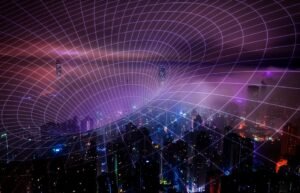
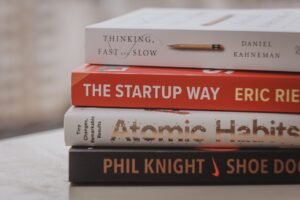






Comment Template