Skype’s translation feature, created back in 2014, only allowed users to translate Skype to Skype calls. The company, however, recently announced that the translation option will soon be available for landline and mobile use as well.
Users will need to be members of the Windows Insider Program which is free and allows its users to sign up for Windows features before others. They will also need to have the latest version of the Skype app, Skype Preview, downloaded as well as have some Skype credits.
To begin, you’ll start like any other Skype call. Click the dialer, select the switch marked “Translate”, then chose the language you wish to translate. The person on the other end will hear a message telling them that the call is being translated through Skype Translator, and you will be able to carry on a normal conversation.
Skype Translator has about nine languages which include: English, Spanish, French, German, Mandarin Chinese, Italian, Portuguese, Arabic, and Russian. There will be some delays during the conversation while things are translated, but a good way to enhance the experience of using Skype Translator is to use headphones for the conversation.

























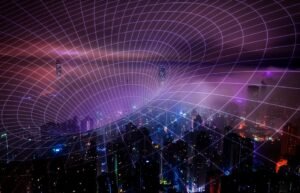
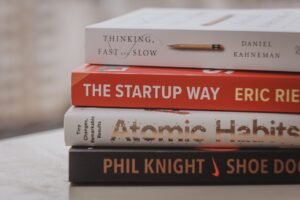






Comment Template