Must-Have iPhone Apps for Efficient Business Contact Management
Discover the best iPhone apps to help you manage your business contacts.
KEY TAKEAWAYS
- Efficiently managing business contacts is crucial for professional success.
- iPhone apps offer convenient solutions for organizing and maintaining business contacts on the go.
- The top iPhone apps for business contact management provide a range of features and benefits.
- Real-world scenarios, such as networking events, sales management, and remote work, demonstrate the practicality and usefulness of these apps.
- By leveraging these apps, professionals can streamline their contact management processes and enhance their productivity.
- The recommended apps enable users to easily capture and store contact information, track interactions, and collaborate with team members.
- Exploring and utilizing these apps can significantly improve networking, sales, and overall business efficiency.
- Ongoing advancements in mobile technology promise even more enhancements in the future.
In today’s fast-paced business world, managing your contacts effectively is vital for building strong professional relationships and maximizing opportunities. With the increasing reliance on smartphones, having the right iPhone apps to manage your business contacts can be a game-changer. These apps offer a convenient and streamlined way to organize, access, and stay connected with your valuable network.
This article will explore the best iPhone apps that empower you to efficiently manage your business contacts. Whether you’re attending networking events, nurturing client relationships, or collaborating with remote teams, these apps are designed to simplify your contact management tasks and enhance your productivity.
From capturing contact details on the fly to tracking interactions and seamlessly collaborating with colleagues, these apps provide a wide range of features tailored to meet the unique needs of professionals. It will also dive into real-world scenarios to showcase how these apps can transform your networking game, sales strategies, and remote work dynamics.
Top iPhone Apps for Business Contact Management
Managing business contacts efficiently is essential for any successful entrepreneur or professional. With the advancement of technology, iPhone apps have made it easier than ever to organize and maintain your business contacts on the go. This section will explore some of the best iPhone apps available for managing your business contacts effectively.
- App 1
- Overview and Key Features
App 1: Contacts+

Photo:
App Store – Apple
Contacts+ is a powerful iPhone app designed to streamline your business contact management. With its intuitive interface and robust features, Contacts+ offers a comprehensive solution for organizing, syncing, and accessing your contacts effortlessly.
Key Features:
- Centralized Contact Management: Contacts+ allows you to merge, import, and export contacts from various sources, including your phone, email accounts, and social media platforms.
- Contact Enrichment: The app automatically enriches your contacts with social media profiles and photos, ensuring you have up-to-date information at your fingertips.
- Customizable Tags and Groups: Contacts+ lets you create tags and groups to categorize and organize your contacts based on specific criteria, such as clients, suppliers, or leads.
- Smart Search and Filters: Quickly find contacts using the app’s powerful search and filtering options, saving you time and effort.
- Integration with Other Apps: Contacts+ integrates seamlessly with popular business tools like Salesforce, Evernote, and Mailchimp, enabling you to sync and update your contacts across multiple platforms.
- Benefits of Using the App for Business Contact Management
Using Contacts+ as your business contact management app offers several benefits:
- Enhanced Organization: Contacts+ provides a systematic approach to organizing your business contacts, ensuring you have a clear overview of your network and easy access to relevant information.
- Time Efficiency: The app’s smart search and filtering capabilities allow you to locate contacts quickly, eliminating the need for manual scrolling and searching through extensive contact lists.
- Sync Across Platforms: Contacts+ synchronizes your contacts seamlessly across multiple devices and platforms, ensuring you have the most up-to-date information at all times.
- Improved Communication: With enriched contact profiles, including social media details, you can engage with your contacts more effectively and personalize your interactions.
- User Testimonials or Ratings
Here’s what some users have to say about Contacts+:
“Contacts+ has revolutionized the way I manage my business contacts. It’s incredibly user-friendly, and the integration with other apps makes it a must-have for any professional.” – John D.
“I love how Contacts+ automatically updates contact information. It saves me so much time and ensures I never miss an opportunity to connect with my clients.” – Sarah L.
“The search and filter options in Contacts+ are fantastic. I can find any contact within seconds, which has significantly improved my productivity.” – Mark S.
- App 2
- Overview and Key Features
App 2: Cloze

Photo: App Store – Apple
Cloze is an intelligent iPhone app that simplifies business contact management. It analyzes your interactions across various channels and provides you with valuable insights and reminders to keep your contacts organized and relationships thriving.
Key Features:
- Automatic Contact Capture: Cloze automatically captures contacts from your email, phone, and social media accounts, creating a centralized database of your connections.
- Relationship Insights: The app analyzes your interactions and surfaces key insights about your contacts, such as recent conversations, email history, and social media updates.
- Reminders and Follow-ups: Cloze helps you stay on top of your relationships by providing timely reminders and suggesting follow-ups based on your interaction history.
- Email Tracking: The app tracks email opens, clicks, and responses, allowing you to gauge the engagement level of your contacts and adjust your communication accordingly.
- Collaboration and Sharing: Cloze allows you to collaborate with team members by sharing contacts, notes, and tasks, facilitating seamless teamwork and coordination.
- Benefits of Using the App for Business Contact Management
Using Cloze for business contact management offers several benefits:
- Relationship Insights: Cloze provides valuable insights into your contacts’ activities and interactions, helping you nurture and strengthen your professional relationships.
- Timely Reminders: The app’s reminder feature ensures you never miss an important follow-up or meeting, enhancing your responsiveness and reliability.
- Email Tracking: Cloze’s email tracking feature gives you valuable data on how your contacts engage with your emails, enabling you to fine-tune your communication strategies.
- Collaboration and Teamwork: Cloze facilitates collaboration and information sharing among team members, enhancing productivity and ensuring everyone is on the same page.
- User Testimonials or Ratings
Here are some testimonials from users of Cloze:
“Cloze has become my go-to app for managing business contacts. The relationship insights and reminders have helped me nurture my network effectively, resulting in stronger professional connections.” – Emily R.
“I love how Cloze captures and organizes my contacts automatically. It saves me a lot of time and effort, allowing me to focus on building meaningful relationships.” – David M.
“The email tracking feature in Cloze is a game-changer. It gives me insights into my contacts’ engagement, helping me tailor my follow-ups and communication for better results.” – Lisa W.
- App 3
- Overview and Key Features
App 3: FullContact
FullContact is a comprehensive iPhone app that offers advanced business contact management features. It helps you keep your contact list up to date, syncs across multiple platforms, and provides actionable insights to build and maintain strong business relationships.
Key Features:
- Contact Sync and Enrichment: FullContact syncs your contacts from various sources, including your iPhone, email accounts, and social media profiles. It also enriches contact details with social media profiles, photos, and company information.
- Contact Deduplication: The app automatically detects and merges duplicate contacts, ensuring your contact list is clean and clutter-free.
- Contact Sharing and Collaboration: FullContact allows you to share contacts with team members, enabling seamless collaboration and coordination.
- Relationship History: The app keeps a history of your interactions with contacts, including emails, meetings, and phone calls, providing a comprehensive view of your relationships.
- Tagging and Segmentation: FullContact allows you to categorize and segment your contacts using tags and custom fields, making it easy to organize and filter your contact list.
- Benefits of Using the App for Business Contact Management
Using FullContact for business contact management provides several benefits:
- Data Accuracy: FullContact’s contact enrichment and deduplication features ensure that your contact details are accurate and up to date, saving you from the hassle of managing outdated or duplicate information.
- Seamless Sync Across Platforms: The app syncs your contacts seamlessly across multiple devices and platforms, ensuring that you have access to the most recent information from anywhere.
- Improved Collaboration: FullContact’s contact sharing and collaboration features facilitate teamwork and enable efficient sharing of contact information within your organization.
- Historical Insights: The app’s relationship history feature helps you track your interactions with contacts, empowering you to personalize your communication and build stronger connections.
- User Testimonials or Ratings
Here are a few testimonials from users of FullContact:
“FullContact has transformed the way I manage my business contacts. The contact enrichment and deduplication features have saved me countless hours of manual work, and the seamless sync across platforms ensures I always have the most accurate information at my fingertips.” – Michael B.
“I love how FullContact keeps a detailed history of my interactions with contacts. It allows me to recall past conversations and personalize my communication, which has greatly strengthened my professional relationships.” – Jennifer S.
“The tagging and segmentation features in FullContact are fantastic. I can easily categorize and filter my contacts based on specific criteria, making finding and engaging with the right people at the right time effortless.” – Alex R.
Real-World Scenarios: How These Apps Can Help You
Managing business contacts effectively is crucial in various real-world scenarios. Whether you’re attending networking events, handling sales and client management, or working remotely, iPhone apps offer valuable solutions for streamlining contact management. This section will explore how these apps can assist you in specific real-world scenarios.
- Scenario 1: Networking Events and Conferences
- Explain How the Apps Facilitate Managing New Contacts During Events
iPhone apps designed for business contact management play a vital role in efficiently managing new contacts during networking events and conferences. They simplify the process of capturing, organizing, and following up with the contacts you meet.
- Highlight Specific Features or Functionalities of the Apps for This Scenario
Key features and functionalities of these apps that are particularly useful in networking events and conferences include:
- Quick Contact Capture: These apps offer features like QR code scanning or business card scanning that allow you to quickly capture contact information without manual data entry.
- Custom Tagging and Categorization: You can create custom tags or categories within the apps to label and organize contacts based on the event, industry, or specific criteria, making it easier to retrieve and segment contacts later.
- Notes and Follow-up Reminders: These apps enable you to add notes about your interactions with contacts and set reminders for follow-up actions, ensuring you stay organized and maintain valuable connections.
- Integration with Communication Channels: Many apps seamlessly integrate with email, phone, and messaging platforms, allowing you to initiate contact directly from the app and keep all your communication in one place.
- Scenario 2: Sales and Client Management
- Describe How the Apps Assist in Organizing Client Information and Tracking Interactions
iPhone apps for business contact management provide valuable support in organizing client information and tracking interactions, resulting in more efficient sales and client management processes.
- Showcase Relevant Features of the Apps for Sales and Client Management
Key features and functionalities of these apps that are beneficial for sales and client management include:
- Contact Segmentation and Filtering: These apps allow you to categorize and segment your contacts based on various criteria, such as lead status, purchase history, or industry, enabling targeted communication and personalized marketing efforts.
- Interaction History: The apps maintain a detailed history of your interactions with clients, including emails, phone calls, and meetings. This feature helps you track communication, follow up on important tasks, and maintain a comprehensive view of each client relationship.
- Deal Tracking and Sales Pipelines: Some apps provide tools for tracking sales opportunities, creating pipelines, and monitoring the progress of deals. This functionality enhances sales forecasting, prioritization, and overall sales efficiency.
- Collaboration and Team Sharing: These apps facilitate collaboration among team members by allowing contact sharing, task assignments, and communication within the app, streamlining teamwork and ensuring everyone is on the same page.
- Scenario 3: Remote Work and Collaboration
- Illustrate How the Apps Enable Seamless Contact Management in Remote Work Setups
In remote work setups, where physical proximity is not possible, iPhone apps for business contact management play a vital role in enabling seamless contact management.
- Discuss Features That Support Collaboration and Team Communication
Key features and functionalities of these apps that support collaboration and team communication in remote work setups include:
- Cloud Sync and Remote Access: These apps store contacts in the cloud, allowing team members to access and update contact information from anywhere, facilitating remote collaboration.
- Contact Sharing and Permissions: The apps enable contact sharing with team members, ensuring that everyone has access to relevant client information while maintaining control
Final Thoughts
IPhone apps for managing business contacts offer valuable solutions to streamline contact management. Whether you’re networking at events, managing sales, or working remotely, these apps provide features like quick contact capture, interaction tracking, and collaboration tools. By utilizing these apps, you can enhance productivity, stay organized, and strengthen professional relationships. With easy access to contact details, reminders for follow-ups, and seamless team collaboration, these apps empower you to thrive in today’s fast-paced business environment. Embrace the power of technology and take advantage of these top iPhone apps to efficiently manage your business contacts. Elevate your contact management and unlock new possibilities for success.






















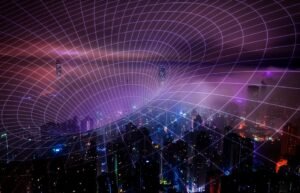
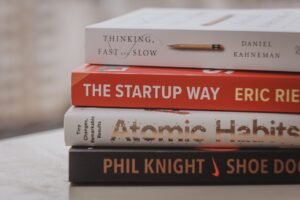














Comment Template