Google Ads Unveiled: A Comprehensive Guide to AdWords Success
Discover the key to reaching your ideal customers and skyrocketing your online presence with Google Ads (AdWords) in this comprehensive guide.
Key Takeaways:
- Google Ads is a powerful advertising platform that allows businesses to display their ads on Google’s search results pages and across its network of partner websites.
- Keyword research is crucial for success in Google Ads, as it helps you target the right audience and select relevant search terms.
- Effective ad copywriting involves creating compelling and relevant ads that entice users to click.
- Understanding ad extensions can help you enhance your ads with additional information like location, call, and site links.
- Quality Score plays a pivotal role in your ad’s performance, as it determines your ad’s position and cost per click (CPC).
In today’s digital era, where the virtual world permeates our daily existence, advertising has evolved into something genuinely remarkable. Google Ads (formerly known as AdWords) stands out among the multitude of platforms available to businesses, as it provides a gateway to reach a global audience.
As the digital landscape continues to transform and evolve, it is crucial for businesses of all sizes to remain ahead of the curve. Whether you are a seasoned marketer seeking to fine-tune your strategies or a beginner anxious to begin your advertising voyage, understanding Google Ads is a must.
This guide will delve deeply into the world of Google Ads, demystifying its complexities and revealing the strategies that can transform your advertising campaigns. From its inauspicious beginnings to its current position as the cornerstone of online advertising, we will examine the evolution of Google Ads and the vast benefits it provides.
So, if you’re ready to embark on this enlightening voyage, fasten your seatbelts, because by the end of this guide, you’ll be equipped with the knowledge and understanding necessary to employ the power of Google Ads and elevate your digital marketing efforts to new heights. Let’s embark on this thrilling journey into the realm of Google Ads.
Google Ads has emerged as a formidable force in the ever-changing digital marketing landscape, propelling businesses to new heights of visibility and success. To fully harness the power of this advertising platform, it is necessary to understand its fundamental concepts, evolution over time, and central role in digital marketing strategies.
- What is Google Advertising?
Google Ads is essentially an online advertising platform created by the tech behemoth Google. It provides businesses and advertisers with a one-of-a-kind opportunity to exhibit their products or services on Google’s search engine and its extensive network of partner websites. Google Ads’s appeal resides in its capacity to connect advertisers with individuals actively seeking pertinent information, goods, or services.
Keywords: The meticulous selection of keywords is the foundation of Google Ads. Advertisers bid on keywords and phrases that are pertinent to their products. When users conduct a search using these keywords, the advertisements are activated, making them visible to potential customers. Advertisers compete for ad placements based on their bids and the content of their advertisements.
Beyond keywords, advertisements play a crucial function in Google Ads. Advertisers create persuasive advertisement copy that resonates with their target audience. This includes creating catchy headlines, convincing descriptions, and persuasive calls to action. Ad creation is a discipline that can have a substantial impact on the success of a campaign.
Bidding is the financial aspect of Google Ads. Advertisers establish a campaign budget and bid on keywords. The bid amount determines the amount an advertiser is prepared to pay for each ad view. Google ranks advertisements in search results based on a combination of bid quantity and ad quality.
- An overview of Google Ads
Understanding the historical context of Google Ads is essential for appreciating its importance in the current digital advertising landscape.
It introduced a pay-per-click (PPC) model that enabled advertisers to pay only when their advertisements were clicked. This innovative idea made online advertising more accessible and economical for businesses of all sizes.
- AdWords Self-Service: Initially, AdWords was a self-service platform that allowed advertisers to independently construct and administer their campaigns. This strategy democratized online advertising and enabled businesses to reach an international audience.
Google introduced AdRank in 2005, a metric that takes into account both bid amount and ad quality when determining ad placements. This innovation highlighted the significance of advertising relevance and user experience.
Google rebranded AdWords as Google Ads in 2018 to reflect the platform’s expanded advertising capabilities. This modification demonstrated Google’s dedication to offering a variety of advertising options, including display and video ads.
Over time, Google Ads has expanded its ad formats to include video, commerce, app promotion, and more. This variety enables advertisers to select the format that best meets their objectives.
- Integration of Machine Learning Google Ads has incorporated machine learning algorithms to improve targeting, ad delivery, and optimization. This allows advertisers to more precisely target their ideal audience.
Understanding the evolution of Google Ads provides valuable insight into its adaptability and ongoing commitment to meeting the changing advertising requirements of the digital age. As we progress through this guide, we will examine how Google Ads factors into the broader landscape of digital marketing strategies, as well as the immense benefits it provides to businesses.
Advantages of Google Ads
In the digital domain, where attention spans are brief and competition is intense, businesses must utilize every available tool to distinguish themselves. Google Ads is a dynamic online advertising platform that can propel businesses to new heights of visibility and success. In this section, we will examine the advantages of using Google Ads for businesses and delve into its fundamental benefits.
- Exposure and Visibility
Google Ads’ ability to assist businesses in reaching their precisely-defined target audience is one of its most significant advantages. Google Ads, unlike traditional advertising methods that cast a wide swath, operate with pinpoint precision.
Google Ads enables advertisers to bid on particular keywords or phrases related to their products or services. When users search for these keywords on Google, the advertisements are activated, making them visible to people actively pursuing relevant information. This increases the likelihood of conversion by displaying your advertisements to a highly engaged and relevant audience.
Geo-Targeting: An additional potent feature is the capability to target users based on their geographic location. This is particularly advantageous for local businesses attempting to communicate with potential customers in the vicinity. It ensures that your advertisements are viewed by individuals in the regions where you operate.
Google advertisements also provides the ability to schedule when your advertisements are displayed. This allows you to optimize the impact of your campaigns by choosing specific times of day or days of the week when your target audience is most active.
- Measurable Outcomes
In the world of advertising, data reigns supreme, and Google Ads provides a wealth of information to assist businesses in making informed decisions. The platform provides a comprehensive set of analytics and monitoring capabilities that enable advertisers to precisely measure the efficacy of their campaigns.
Conversion Tracking: Google Ads enables advertisers to monitor conversions, such as sales, sign-ups, downloads, and any other action deemed valuable. This data reveals which ads and keywords are responsible for the intended outcomes.
Click-Through Rate (CTR): CTR is an important metric that reveals the effectiveness and relevance of your ad copy. It measures the proportion of users who select your advertisement after viewing it. Monitoring CTR helps you refine your ad content for improved performance.
Google assigns your advertisements a Quality Score based on their relevance and quality. A higher Quality Score can result in reduced costs and improved ad placements. This metric encourages advertisers to produce pertinent and engaging advertisements.
Ad Performance Insights: The Google Ads dashboard provides easy access to detailed reports and performance data. Advertisers can assess campaign efficacy by analyzing metrics such as impressions, interactions, and conversion rates.
- Cost-Effective Publicity
Effective advertising does not have to be prohibitively expensive, and Google Ads is well aware of this. It provides businesses with the flexibility to establish budgets and control expenditure, ensuring that advertising efforts align with financial objectives.
Budget Flexibility: Regardless of the size of your budget, Google Ads can accommodate your needs. Advertisers are able to set daily or monthly budgets and modify them as necessary. This means you have complete control over the amount of money spent on your campaigns.
Pay-Per-Click (PPC) Model: Google Ads operates on a PPC model, which means that you only pay when your ad is clicked. This cost-effective method ensures that you are not charged for ad impressions or views, but only for actions that have the potential to result in conversions.
Google Ads offers multiple bidding strategies, allowing you to select the one that best correlates with your advertising objectives. Whether your objective is to maximize traffic, conversions, or sustain a specific cost per acquisition target, there is a bidding strategy to meet your requirements.
Google Ads can be a rewarding experience for businesses of all sizes who venture into the realm of online advertising. Nonetheless, the initial stages can appear daunting without proper direction. In this section, we will walk you through the essential initial steps for initiating a Google Ads campaign. From creating an account to navigating the interface and establishing campaign objectives, you will acquire the knowledge necessary to launch your advertising campaigns.
- Establishing an Account
Creating a Google Ads account is the initial and most important step towards effective online advertising. Follow this detailed guide to create an account:
- Navigate to the Google Ads website: Launch your web browser and go to ads.google.com.
If you already have a Google account (Gmail, Google Drive, etc.), you can log in with your existing credentials. Otherwise, you must establish a Google account.
- Begin Creating Your Account: After logging in, select the “Start Now” icon to create your Google Ad s account to begin.
- Business Information: You will be prompted to provide essential information about your business, such as your website’s URL, business name, and contact information.
Next, you will need to configure your billing information. Due to the pay-per-click (PPC) nature of Google Ads, you will need to submit a payment method.
- Select Your Geographic Targeting: Choose the areas where you want your advertisements to appear. You can target specific countries, regions, or even a radius surrounding your business’s location.
- Select Your Currency and Time Zone: Select the currency you wish to use for invoicing, as well as your time zone for scheduling and reporting on campaigns.
- approve Terms and Conditions: Review and approve Google’s terms and conditions to conclude account setup.
Once your account has been created, you will be able to investigate the Google Ads dashboard and begin building campaigns.
- Using the Google Ads interface
The Google Ads dashboard serves as your command center for managing and monitoring your advertising campaigns. Let’s examine a few of its most important features and functions:
- Campaigns: This section allows you to create, amend, and administer your advertising campaigns. Each campaign may contain multiple ad groups and advertisements.
- Ad Groups: With ad groups, you can organize your advertisements by topic or product category. It’s where you define and establish bids for your keywords.
- Ads: In this section, you will compose and polish your ad copy. To optimize ad performance, you can experiment with different headlines, descriptions, and URL paths.
- Keyword administration is essential for Google Ads. In this section, you will add, modify, and eliminate keywords to ensure that your ads appear in relevant search results.
- Budget and Bidding: Manage your daily or monthly budget, select a bidding strategy, and establish maximum bid amounts for keywords.
- Audiences: To reach the appropriate audience, target specific demographics, interests, and behaviors.
- Extensions: Use ad extensions to add additional information to your ad, such as phone numbers, website connections, and location information.
- Parameters: Personalize various campaign parameters, such as ad delivery methods, ad rotation, and ad scheduling.
- Tools and Reports: Access a variety of tools and reports to assess the efficacy of your campaign, conduct keyword research, and obtain audience insights.
- Setting Campaign Objectives
Before creating a campaign, it is essential to establish goals that are attainable and distinct. Not only does establishing campaign objectives provide direction, but they also serve as a benchmark for measuring success. Here’s why it’s important:
- Clarity: Well-defined objectives help you and your team comprehend the campaign’s purpose and desired outcomes.
- Measurability: Objectives provide measurable metrics for assessing performance and return on investment (ROI).
- Alignment: campaign objectives ensure that your advertising efforts are aligned with your larger business aims.
When establishing campaign objectives, consider the following:
- Objective: What are you hoping to accomplish with this campaign? Common objectives include increasing website traffic, sales, lead generation, and brand recognition.
- Key Performance Indicators (KPIs): Identify specific metrics that will indicate your campaign’s success. If your objective is to increase sales, your key performance indicators may include conversion rate, cost per conversion, and revenue generated.
- Timeline: Determine your campaign’s duration. Does it operate continuously, or are there specific beginning and ending dates?
- Budget: Create a budget that supports your objectives. Consider daily spending limits and bidding strategies.
- intended Audience: Specify the demographics, interests, and geographic location of your intended audience.
By taking the time to establish specific campaign objectives, you create the groundwork for a prosperous Google Ads journey. These objectives will direct the campaign’s strategy, budget allocation, and ongoing optimization efforts.
As you embark on your Google Ads voyage, remember that it’s a dynamic and data-driven platform. Regularly monitor and adjust your campaigns based on performance data and market trends in order to maximize advertising return on investment.
Research and Selection of Keywords
In the increasingly competitive landscape of online advertising, a successful Google Ads campaign hinges on the strategic use of keywords. Keywords are the foundation of your marketing campaign, and their selection and management can make or break your advertising efforts. In this section, we will examine the importance of keywords in Google Ads and the complexities involved in undertaking effective keyword research and selection.
- Conducting Keyword Investigation
Keyword research is analogous to gold prospecting in the digital landscape. It is the process of determining which words and phrases potential consumers use when browsing for products, services, or information related to your business. Here’s a detailed guide to locating niche-relevant keywords:
- Know Your Audience: Begin by obtaining a thorough comprehension of your intended audience. Who is this? What are their interests, requirements, and problem points? The more you know about your audience, the better you can to select keywords that reson ate with them.
- Brainstorm Keywords: Begin with a session of brainstorming. Include all of the pertinent keywords and phrases for your business. At this juncture, do not discriminate; cast a wide net.
Utilize keyword research instruments such as Google’s Keyword Planner, SEMrush, and Ahrefs. These tools provide insightful information regarding search volume, competition, and related keywords.
- Competitor Analysis: Review the advertising campaigns and websites of your competitors. Which keywords are they focusing on? This can help you identify keywords you may have overlooked.
- Long-Tail Keywords: Don’t neglect long-tail keywords—specific, lengthier phrases that capture user intent accurately. They may have a lower search volume, but their conversion rates may be higher.
Group your keywords into pertinent categories or themes. This will facilitate the creation of targeted ad groups and ad copy.
- Rank keywords: Not all keywords are created equal. Rank keywords based on their relevancy, search volume, and level of competition. Priority keywords should receive more resources and attention.
- Refine Over Time: Keyword research is a process that is ongoing. Continually modify your keyword list based on performance and user behavior as your campaign runs and you accumulate data.
- Keyword Matching Sorts
Understanding the various keyword match categories is essential for optimizing ad targeting. Google Ads provides a variety of match categories, each with its own degree of precision and reach. Let’s examine the three primary kinds of keyword matching:
- Broad Match Keywords with a broad match are the least restrictive. Your ad will appear when a user’s search query contains any word from your keyword, in any order, or a related term. While broad match can acquire a large audience, it may also result in fewer views that are highly relevant.
- Phrase Match: Phrase match keywords are enclosed in quotation marks, such as “red running shoes.” Your ad will appear when a user’s search query contains the exact phrase or a close variant. This provides a balance between breadth and depth.
- Exact Match: Exact match keywords are enclosed in brackets, [blue running shoes], for example. Your advertisement will only appear when a user’s search query exactly matches your keyword. This offers the utmost level of precision, but may restrict the reach of your advertisement.
- Broad Match Modifier: Broad match modifier keywords are preceded by a plus sign, as in +running +shoes. This enables you to specify keywords that must appear in the user’s query for your advertisement to appear. It combines extended reach with enhanced control.
Choosing the correct match type depends on your campaign’s objectives and budget. Broad match can cast a wider scope, but may require additional negative keyword management, whereas precise match offers precision but may limit impressions.
- Adverse Keywords
Negative keywords are an essential yet often-overlooked aspect of a well-optimized Google Ads campaign. They enable you to exclude specific keywords or phrases that are not relevant to your business, preventing your advertisements from displaying to indifferent users. Why negative keywords are important:
- Refine Targeting: Negative keywords allow you to refine your audience, ensuring that only users who are sincerely interested in your offerings see your ads.
- Cost Savings: By excluding irrelevant views, you reduce ad spend waste and can allocate your budget more efficiently.
Excluding irrelevant traffic can improve your ad’s Quality Score, which can contribute to better ad placements and reduced cost-per-click.
- Improved User Experience Negative keywords prevent users from engaging on advertisements that do not meet their requirements, which can result in an improved user experience.
To identify unfavorable key phrases:
- Review Search Terms Review the search terms report in your Google Ads account on a regular basis to identify irrelevant queries that triggered your ads.
Similar to regular keyword research, utilize tools to identify prospective negative keywords that may not be a good match for your business.
- Competitor Analysis: Analyze the campaigns of your competitors to determine which negative keywords they might be using.
Consider using the broad match modifier for negative keywords in order to capture variations of irrelevant phrases.
In the fast-paced and competitive world of online advertising, the ability to create persuasive ad campaigns is an art that can set you apart from the competition. To achieve true success with Google Ads, you need more than a budget and keywords; you also need persuasive ad copy and strategic enhancements. In this section, we will discuss how to create effective ad copy and leverage the power of ad extensions to supercharge your advertising campaigns.
- Effective Ad Copywriting
The key to capturing the attention of your target audience and convincing them to take action is to write persuasive advertisement copy. Here are some tips to help you design attention-grabbing ad headlines and descriptions:
- Be Concise: Brevity is your ally in the world of digital advertising. Keep your advertisement copy brief and to the point. Capture your message’s essence in as few words as feasible.
- Emphasize Unique Selling Proposition (USP): What distinguishes your product or service from competitors? Ensure that your advertising copy highlights your unique selling factors. What issue does your product solve, and why should consumers select you?
- Employ Powerful, Action-Oriented Language: Use action verbs and persuasive language to encourage users to take action. Motivating phrases such as “buy now,” “get started,” and “discover” are effective.
- Include Keywords: Integrate your targeted keywords into your ad copy naturally. This not only increases the relevance of your ad, but it can also increase its Quality Score.
- Address User Requirements: Determine the pain points or requirements of your target audience and address them in your advertising copy. Demonstrate to users how your product or service can solve problems or provide benefits.
Encourage immediate action by incorporating a sense of urgency. Expressions such as “limited-time offer” and “last chance” can increase click-through rates.
- A/B Testing: Rely on more than one ad copy. Create multiple variants and conduct A/B tests to determine the most effective copy. Continually revise your advertising copy based on data-driven insights.
Use ad extensions to provide additional information, such as site links, phone numbers, and location information. Ad extensions can increase ad engagement and visibility.
- Advertisement Extensions
Google Ads’ ad extensions are a potent feature that allows you to exceed the limitations of standard ad text. They provide additional information, connections, or calls to action, thereby enhancing the informativeness and appeal of your advertisements. Here is how ad extensions can improve your advertising campaigns:
- Site Link Extensions: These extensions enable you to post links to specific web pages. For instance, if you are promoting a clothing store, you can include links to “Men’s Apparel” and “Women’s Accessories” to provide users with direct access to the products that interest them.
- Callout Extensions: Use callout extensions to highlight important product benefits or features. For example, you might highlight “Free Shipping,” “24/7 Customer Support,” or “Money-Back Guarantee.”
Structured Snippet Extensions provide structured data about your products or services. You can highlight categories, product classifications, or particular products. For a restaurant, this may involve displaying “Menu Categories” such as “Appetizers” and “Main Courses.”
- Location Extensions: If you have a physical location, such as a store or office, location extensions display your address, phone number, and a map pin. This is especially beneficial for attracting local clients.
- contact Extensions: Display a phone number that is interactive to encourage users to contact your business directly. This is optimal for service-oriented enterprises or situations where immediate contact is required.
- Message Extensions: Permit users to text message your company. This can be useful for inquiries or appointments and is gaining popularity among mobile users.
- Price Extensions: If you operate an e-commerce business, price extensions enable you to include specific product or service prices in your ad. Users can immediately see what you offer and the associated price.
- App Extensions: Promote your mobile application by including a direct installation link within your ad. This is effective if your business has a mobile application.
- Review Extensions: Highlight positive consumer evaluations and endorsements. This lends credibility to your advertisement and fosters customer confidence.
By strategically integrating pertinent ad extensions into your campaigns, you not only provide users with valuable information, but you also increase the visibility and efficacy of your advertisements. Ad extensions can be the deciding factor between a click and a sale.
Bid and Budget Management in Google Ads
Google Ads is comparable to a strategic game of chess in which every move has a cost and consequence. You must master the art of tendering and budgeting to maximize the effectiveness of your advertising campaigns. This section will explore the intricate world of Google Ads bidding strategies and budget management.
- CPC, CPM, and CPA
Google Ads offers a variety of bidding models, each of which is designed to accomplish distinct goals. Understanding these models and selecting the most appropriate one for your campaign are crucial to your success. Here is a description of the most prevalent bidding models:
Cost-Per-Click (CPC):
- Function: With CPC bidding, you pay each time a user clicks on your advertisement. This model is appropriate for campaigns whose primary objective is to generate website traffic or prospects.
- Benefits: CPC bidding allows you to control your ad spend and set a maximum bid for each visit. It is excellent for businesses seeking site visitors without the danger of paying for impressions that do not result in interactions.
- CPM (Cost-Per-Million Impressions):
CPM bidding is based on the number of ad impressions (how often your ad is viewed) as opposed to interactions. This is appropriate for brand awareness and exposure campaigns.
- Benefits: CPM bidding can be effective for campaigns that prioritize brand awareness and visibility. Even if they don’t engage on your advertisement, it can be a cost-effective method to reach a large audience.
- Cost-Per-Acquisition (CPA):
CPA bidding is predicated on conversions. You establish an acquisition cost goal for a specific action, such as a transaction or a lead. Google’s algorithm modifies your proposals in order to accomplish the desired cost.
- Benefits: CPA bidding is excellent for campaigns with a transparent conversion metric
Your campaign objectives and the nature of your business will determine which bidding model is optimal. For example, if you operate an e-commerce store, CPC or CPA bidding may be more appropriate, whereas CPM bidding may be more advantageous for a brand awareness campaign.
- Developing a Budget
Determining an appropriate advertising budget in Google Ads is a crucial phase in your campaign planning. The following guidelines will assist you in establishing a budget that correlates with your goals:
- Define Your Objectives: Begin by defining your campaign’s objectives in detail. Are you seeking to increase sales, lead generation, or brand visibility? Your budget should be in line with your goals.
- investigate Keyword Costs If you’re using CPC bidding, investigate the average cost per hit for the keywords you’ve selected. This will provide an estimate of prospective costs.
- Evaluate the Competition: Evaluate the competitiveness of your industry and the targeted keywords. To effectively contend in highly competitive industries, a larger budget may be required.
- Begin with a Small Budget: If you’re new to Google Ads, you should begin with a small budget and progressively increase it as you acquire experience and confidence in your campaigns.
- Allocate a portion of your budget to testing and optimization. Experiment with various ad concepts, keywords, and targeting options in order to identify the most cost-effective strategies.
- Monitor Performance: Monitor your campaigns on a regular basis and modify your budget based on performance data. Increase spending on successful campaigns and reallocate funds from unsuccessful ones.
- Seasonal Considerations: If your organization experiences seasonal fluctuations, be ready to modify your budget accordingly during prime seasons.
- Set Daily or Monthly Budget Limits Google Ads allows you to set daily or monthly budget limits in order to control expenditure. This adds an additional level of budget management.
Keep in mind that your budget is not fixed. It is a variable aspect of your campaign that can be modified to optimize performance and achieve your objectives.
Monitoring and Enhancement of Google Ads
Launching a Google Ads campaign is only the first step in your digital marketing voyage. Continuous monitoring and optimization are essential for success in the fiercely competitive online advertising industry. This section will emphasize the importance of active campaign management and provide guidance on how to effectively monitor performance and implement optimization strategies.
- Monitoring Performance
Data-Driven Determination
Monitoring and interpreting performance data is a prerequisite for effective campaign management. Google Ads provides a plethora of tools and metrics to help you assess how your campaigns are faring. How to monitor efficacy with Google Ads tools:
- Overview of the Dashboard The Google Ads dashboard is your command center. It provides an overview of important metrics, such as impressions, interactions, click-through rate (CTR), and conversions. Start by routinely evaluating this dashboard to determine the health of your campaign.
- Performance at the Campaign Level: Dive deeply into individual campaigns to evaluate their performance. Consider conversion rate, cost per conversion, and advertising spending return (ROAS). Determine which campaigns are producing the most effective results.
- Ad Group Analysis: Analyze the efficacy of ad groups within each campaign. Are some ad groups performing better than others? Are there particular keywords or ad variants that produce superior results?
- Keyword Performance: Analyze the performance of your chosen keywords in greater detail. Consider allocating a larger budget to high-performing keywords that generate conversions.
- Search Terms Report: This report displays the actual search terms that users entered prior to clicking on your advertisements. It can help you find new keywords to target and identify irrelevant queries to add to your list of negative keywords.
- Ad Copy Evaluation: Assess the click-through rates and conversion rates of your ad variations frequently. Determine which headlines, descriptions, and calls to action resonate with your target audience the most.
- Quality Score Analysis The Quality Score is a crucial metric that influences the position and cost per hit of your advertisement. Monitor your Quality Scores and work to improve them by augmenting the relevance of your ads and the quality of your landing pages.
- Device and Location Performance: Evaluate the performance of your advertisements on various devices (desktop, mobile, tablet) and in various geographic locations. Adjust bid adjustments to optimize performance based on device and location.
- Optimization Techniques
The process of optimizing your Google Ads campaigns entails making strategic adjustments to improve ad performance, boost ROI, and achieve campaign objectives. Consider the following optimization strategies:
- Keyword Optimization: Continuously refine your keyword list. Remove ineffective keywords and replace them with new ones based on search term insights. Adjust bids to prioritize keywords with a high conversion rate.
- Ad Copy Testing: A/B test various ad variations to determine the most effective headlines, descriptions, and calls to action. Refresh ad copy frequently to prevent ad ennui.
Adjust your proposals in order to maintain a balance between ad position and cost. Increase bids for conversion-driving keywords and decrease bids for underperforming keywords.
- Landing Page Optimization: Ensure your landing pages are pertinent to your advertisements and offer a seamless user experience. A landing page that is well-optimized can have a significant impact on conversion rates.
- Ad Extension Utilization: Maximize the use of ad extensions to enhance ad visibility and provide additional information. Test various extension categories to determine which ones resonate with your audience.
- Refinement of Negative Keywords: Continuously review and update your negative keyword list to filter out irrelevant traffic and reduce squandered ad spend.
- Budget Allocation: Assign your budget based on the performance of your campaign. Transfer funds from underperforming campaigns to more successful ones.
- Scheduling Modifications: Analyze the data to determine the optimal time for your advertisements. Consider rescheduling ads to maximize their visibility during high hours.
- Geo-Targeting Optimization: If your business serves specific geographies, evaluate the performance of various geographic targets on a regular basis. Adjust proposals or exclude locations with a poor return on investment.
- Conversion monitoring: Employ conversion monitoring to accurately evaluate the success of your campaigns. Utilize conversion data to optimize for particular actions such as sales, signups, and downloads.
- Competitive Analysis: Observe the advertising strategies of your competitors. Analyze their successes and adapt your marketing campaigns accordingly.
- Ad Rotation: Evaluate various ad rotation parameters to determine which yields the most effective results. There are options for optimizing for views, conversions, and even ad rotation.
Superior Google Ads Strategies
For experienced Google Ads advertisers, there comes a time when the fundamentals are no longer sufficient. To truly master the art of online advertising, it is necessary to explore advanced strategies that can propel your campaigns to new heights. In this section, we’ll discuss two advanced techniques that can enhance your Google Ads campaigns: remarketing and retargeting, as well as ad scheduling and geotargeting.
The Remarketing and Retargeting Process
Remarketing and retargeting are techniques designed to re-engage previous website visitors and customers. They are effective instruments for prospect cultivation and boosting conversion rates. Here’s how to maximize these strategies:
- Although the terms are often used interchangeably, there is a subtle distinction between remarketing and retargeting. Remarketing typically refers to using email campaigns to re-engage past visitors, while retargeting involves displaying advertisements to those who have visited your site but departed without converting.
- Dynamic Remarketing: Implement dynamic remarketing for added effectiveness. This method displays customized advertisements to previous site visitors based on their previous interactions with your site. Display the precise products or services they have viewed or left in their purchasing cart.
- Segmentation: segregate your audience based on their website behavior. For instance, you can establish segments for visitors who abandoned their shopping carts, visited specific product pages, or spent a certain amount of time on your website.
- Custom Audiences: In addition to website visitors, you can also construct custom audiences from other data sources, such as email lists and CRM information. Rekindle the interest of these audiences by targeting them with advertisements that are specifically tailored to their interests.
- Frequency Capping: To avoid overwhelming users with advertisements, limit the number of times they see your remarketing or retargeting ads with frequency quotas. This assures a balanced strategy and prevents advertising fatigue.
- Exclusion Lists: Exclude from your remarketing campaigns users who have already converted or performed the desired action. It is unnecessary to continue targeting them.
- A/B Testing: Test a variety of ad creatives and messages to determine which resonates best with your remarketing audience. Optimize continuously based on performance data.
- Ad Scheduling and Geography-Based Targeting
To maximize the efficacy of your Google Ads campaigns, you must effectively target specific times and locations. Ad scheduling and geotargeting are sophisticated techniques that enable you to narrow your audience. Here’s how to achieve mastery:
- Ad Planning:
- Dayparting: Analyze performance data to determine the optimal times of day or days of the week for displaying your advertisements. Adjust your advertising schedule so that you spend more during these prime periods.
- Bid Modifications: Use bid modifications to increase or decrease your proposals for specific hours or days. For instance, if you are an e-commerce store, you might increase your bids during evenings and weekends, when users are more likely to shop.
- Geo-Direction:
- Location Settings: Fine-tune your ad’s targeting by selecting specific geographic locations where your target audience is most likely to be. You can target by country, state, city, or even a certain distance from a tangible location.
Exclude locations in which your products or services are unavailable or irrelevant. This prevents wasting advertising dollars on unconvertible audiences.
- Local Business Optimization: If you have a local business, use geo-targeting to target consumers within a certain radius of your store with your advertisements. Utilize location extensions to provide vital information such asutty, and.
- Location Reports: Review location reports on a regular basis to identify areas where your advertisements perform exceptionally well or poorly. Adapt your bidding and targeting strategies accordingly.
Consider advanced geo-targeting techniques, such as geo-fencing, which enables you to target users based on their proximity to specific locations, such as your competitors’ stores or event venues.
- Mobile Optimization: Tailor your advertising schedule and geotargeting to mobile users. Mobile users have distinct preferences and behavior patterns compared to desktop users.
Google Ads Common Pitfalls and Troubleshooting
Google Ads provides a robust platform for digital advertising, but it is not without obstacles. Advertisers frequently encounter obstacles that hinder the effectiveness of their campaigns. In this section, we will discuss two significant obstacles, Click Fraud and Quality Score, and provide guidance on how to effectively navigate them.
- Click Scams
Protecting Your Campaigns From Click Fraud
Advertisers are concerned about click deception in the digital advertising landscape. It refers to the fraudulent or malevolent clicking on advertisements with the intention of depleting an advertiser’s budget, disrupting their campaign, or harming their competitors. Click fraud can contribute to squandered ad spend and decreased campaign effectiveness. How to safeguard your campaigns:
- Recognizing Click Fraud:
- Competitor Clicks: Competitors may click on your ads, depleting your budget and diminishing the visibility of your advertisements.
- Bot Traffic: Automated scripts or bots can generate fraudulent views, resulting in inflated costs and a diminished return on investment.
- Click Farms: Some individuals and organizations employ click farms to routinely click on advertisements.
- Monitoring Traffic: Review your ad traffic and performance data on a regular basis. Examine patterns that are out of the ordinary, such as a sudden increase in visits from a specific region or high click-through rates with low conversion rates.
- IP Exclusion: In Google Ads, you can exclude certain IP addresses or IP ranges from viewing your advertisements. Consider barring IP addresses associated with suspicious activity if you suspect click fraud.
- Implementing Click Fraud Protection Tools Several third-party tools and services specialize in the prevention of click fraud. These tools employ sophisticated algorithms to detect and prevent fraudulent actions.
- Using Google’s Click Fraud Protection Google Ads has built-in mechanisms for detecting and excluding fraudulent actions. While it may not capture every instance of click fraud, it can mitigate its effects.
- Frequent Monitoring: Maintain vigilance and monitor your campaigns frequently for indications of click fraud. The sooner it is identified and remedied, the less damage it can cause.
- Adaptive Campaign Management: Modify campaign strategies and budgets to account for the possibility of click deception. Consider implementing daily budget limitations to limit potential losses.
- Quality Rating
The Key to Ad Positions
Quality Score is a fundamental metric in Google Ads that determines the placement of your ads and the cost per click (CPC). It measures the relevance and quality of your keywords, ads, and landing pages. Understanding and optimizing your Quality Score is essential for successful campaigns. Here’s why it’s important:
- Ad Position: With a higher Quality Score, your ads may appear in a higher position on the search results page, frequently with lower CPCs.
- Cost-Effectiveness: Ads with a higher Quality Score can attain better ad positions for less money. This means that you will receive more visits for your advertising budget.
- Increased Click-Through Rate (CTR): CTR influences Quality Score. When your advertisements are highly pertinent and attract visits, your Quality Score will typically increase.
- Ad Relevance: Quality Score encourages advertisers to create relevant advertisements. It rewards advertisements that correspond with user intent and enhance the user experience.
How to increase your Quality Score:
- Keyword Relevance: Ensure that your keywords are highly relevant to the content of your advertisement and landing page. Group closely related keywords into themed ad groups.
Create compelling ad copy that corresponds to the user’s search intent. Include keywords in the headlines and descriptions of your ads.
- Landing Page Experience: Ensure that your landing pages provide users with a seamless and pertinent experience. The page should load quickly, and the content should correspond to the ad’s claims.
- CTR Enhancement: Boost your CTR by refining your ad copy and conducting split-tests of different variations. A higher CTR indicates that your ads are pertinent to consumers.
- Negative Keywords: Employ negative keywords to prevent your advertisements from being displayed for irrelevant search queries. This can increase the relevance and CTR of ads.
Adjust your keyword bids according to performance data. Concentrate on high-performing keywords and consider lowering bids for low-performing keywords.
- Mobile Optimization: Ensure that your campaigns are mobile-friendly. Google assigns higher Quality Scores to advertisements that are mobile-friendly.
Use ad extensions to provide additional information and improve ad relevance. Extensions have the ability to increase CTR and Quality Score.
- Continuous Monitoring: Continuously monitor your campaigns and make adjustments based on performance metrics. Quality Score is dynamic and subject to alter over time.
In this comprehensive guide to Google Ads (formerly known as AdWords), we’ve embarked on an exploration of the ever-changing world of online advertising. From the fundamentals of Google Ads to advanced strategies and troubleshooting, we’ve covered the essentials for advertisers to successfully navigate this robust platform.
We began by defining Google Ads and tracing its evolution throughout the years, emphasizing its central role in modern digital marketing strategies. We dissected the fundamental components of Google Ads—keywords, advertisements, and bidding—and delved into its illustrious, milestone-filled history.
Moving forward, we investigated the myriad benefits of Google Ads, from its unparalleled reach and visibility to its measurable results and cost-effective advertising solutions. We learned how businesses can leverage this platform’s potential to not only connect with their target audience but also generate a substantial return on investment.
The next step was Getting Started with Google Ads, where we walked readers through the initial setup process, dashboard navigation, and the crucial task of defining campaign objectives. With this knowledge, advertisers can begin their Google Ads journey with clarity and intent.
As we revealed the importance of keywords in Google Ads campaigns, keyword research and selection occupied center stage. From undertaking in-depth research to comprehending the nuances of keyword match types and the significance of negative keywords, we provided advertisers with the tools necessary to create campaigns that resonate with their target audience.
The discipline of creating compelling advertising campaigns was another important topic we investigated. We provided insights on writing effective ad copy and using ad extensions to increase visibility, ultimately assisting advertisers in the creation of impactful and persuasive ads.
We demystified bidding and budgeting by discussing the different bidding models available in Google Ads (CPC, CPM, and CPA) and providing guidelines for determining an appropriate advertising budget. This section enabled advertisers to establish a balance between optimizing ad positions and controlling costs.
Monitoring and optimization were highlighted as essential Google Ads success factors. We detailed the tools and strategies for monitoring campaign performance and employing optimization techniques that continuously improve ad performance and ROI.
We delved into sophisticated techniques such as remarketing and retargeting, as well as ad scheduling and geo-targeting, for seasoned advertisers. These strategies enable advertisers to re-engage with previous site visitors, optimize ad placement, and reach their intended audience with precision and efficiency.
Finally, we addressed common obstacles and troubleshooting, including click fraud and the pivotal role of Quality Score in ad ranking. Advertisers are better equipped to surmount obstacles and achieve their campaign objectives when they have strategies to prevent fraudulent activity and optimize ad quality.
Google Ads represents an ever-changing and dynamic landscape of opportunities for businesses of all sizes. With the insights and strategies provided in this guide, advertisers can maximize the power of Google Ads to engage with their target audience, increase conversions, and achieve remarkable success in the digital advertising space. Keep in mind that Google Ads is a platform that rewards continuous learning and adaptation, so remain inquisitive, monitor your campaigns, and continue optimizing to maintain a competitive advantage in the world of online advertising.


































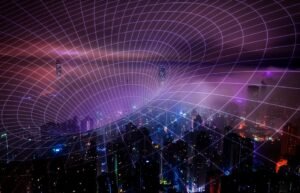
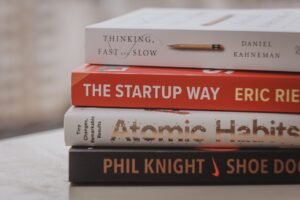






Comment Template