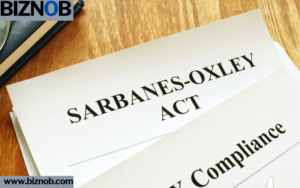What Is Spoofing?
A kind of fraud known as “spoofing” involves a criminal disguising a phone number, email address, display name, text message, or website URL to trick a victim into thinking they are communicating with a reputable, well-known source. Spoofing sometimes entails altering a single character, number, or symbol in the transmission to make it seem legitimate at first sight. For instance, you may get an email purporting to be from Netflix and utilizing the fictitious domain name “netffix.com.”
How Spoofing Works
Criminals that engage in spoofing attempt to win your confidence by leading you to assume that the communications are authentic. Using the name of a large, reputable corporation, like PayPal or Amazon, is often sufficient to persuade targets to divulge information or take action.
For example, an email purporting to be from Amazon may suggest an issue with a recent purchase, leading you to click the link for more information (hint: don’t click on the link). You can unintentionally input your username and password on a phony login page or download malware by clicking that link.
Spoofing may cause you to transmit money, reveal personal and financial information, and download malware, which increases your risk of identity theft, financial fraud, and compromised machines. Spoofing may circumvent network access restrictions, distribute malware via links and attachments, and impede access by launching denial-of-service (DoS) assaults. Spoofing may result in lost revenue, compromised computer systems and networks, and compromised data at the corporate level.
Spoofing may be of many different types, such as spoofing emails, texts, caller IDs, URLs, and GPS signals. Spoofers are attempting to con their way into any online communication platform and into your identity and belongings.
Ways to Guard Against Spoofing
You can defend yourself against potential spoofing fraudsters in a few ways:
- Turn on the spam filter in your email. This will prevent a lot of fake emails from even reaching your inbox.
- Never open attachments or click links in emails from unfamiliar senders. If there’s a possibility the email is authentic, get in touch with the sender personally to be sure.
- Don’t click on the offered link if you get a strange email or text requesting you to log into your account. Instead, please open a new tab or window and log in to your account using it or the app on your phone.
- In Windows, show file extensions. Windows does not, by default, show file extensions, but you can change this. To do this, choose the option to display file extensions by clicking the “View” tab in File Explorer. Although fraudsters may still spoof file extensions, you can see any spoofs and stay away from dangerous files by doing this.
- Purchase trustworthy cybersecurity software. Good software will warn you about possible dangers, halt downloads, and prevent malware from gaining control. Remember that the program will only function if you use it often and keep it updated.
- Refrain from responding to inquiries asking for personal information. After hanging up (or logging out), find the organization’s customer care email address or phone number allegedly approaching you for personal information.
You may report anything at the Federal Communications Commission’s (FCC) Consumer Complaint Center if you believe you have been spoofing.
Although it doesn’t address specific concerns, the FCC does add such data to its database. For those who have lost money due to spoofing, the FCC advises contacting your neighborhood police force.
Different Kinds of Email Spoofing
Sending emails with fictitious sender addresses is known as email spoofing, and it usually occurs as part of a phishing attempt to get personal information, demand money, or infect your machine with malware. Both blatant liars and dishonest marketers use this strategy. The spoofer deceives victims into thinking that emails they receive are from their bank, a friend, or another reliable source by using a forged “From:” line. Any email requesting your Social Security number, password, or other private information may be a scam.
Usually, these emails include several dishonest elements, such as:
- Phishing email addresses that seem to be from someone you know and trust
- A sender address that is either absent or difficult for the typical user to locate
- Common corporate branding elements include call-to-action buttons, colors, and logos. Typos, poor grammar, and strange syntax (such as “Good day, sir, please make certain this data is well and good”) should also be avoided.
Spoofing text messages
Text message (SMS) spoofing, often known as smishing, is comparable to email spoofing. The SMS message is from a reliable source, such as your doctor’s office or bank. It can ask you to click a link or contact a phone number for personal information.
Caller ID Forgery
The caller uses a phony phone number to trick you into answering their call. According to your caller ID, the call may come from a reputable company or government organization, such as the Internal Revenue Service (IRS). Please note that the IRS claims it sends bills to people via mail before contacting them to inform them they owe money.
Though spoofing takes many different forms, the general objective is to deceive victims into disclosing personal information that criminals may use.
Spoofing your neighbors
The call is from a friend or neighbor in this particular instance of caller ID spoofing. According to the FCC, “anyone who transmits misleading or inaccurate caller ID information with the intent to defraud, cause harm, or wrongly obtain anything of value” is prohibited under the Truth in Caller ID Act. The key “if” here is that the spoofer might be found and fined up to $10,000 for each infraction.
Spoofing a URL or website
URL spoofing is the practice of con artists creating a phony website to infect victims’ computers with malware or collect information from them. For example, victims may be sent to a website that seems affiliated with their credit card company or bank and requested to provide their user ID and password to log in. The fraudster might utilize the victim’s entered information to access their accounts on a legitimate website if they fall for it and log in.
GPS Manipulation
The goal of GPS spoofing is a little different. It uses fake GPS signals or other techniques to fool a GPS receiver into thinking it is somewhere else or moving in a different direction. Although the technology exists to render anybody susceptible, GPS spoofing is now more likely to be employed in combat or by gamers (e.g., Pokémon GO players) than to target specific customers.
Attacks by a Man-in-the-Middle (MitM)
Three parties are involved in these spoofing attacks: the victim, the entity the victim is attempting to contact, and the “man in the middle” who eavesdrops on the conversations. The spoofer tries to listen in on the conversation or pretend to be one of the participants. The intention is to intercept sensitive, lucrative, or valuable information (credit card numbers and login passwords, for example). Identity theft, approving financial transactions, and selling stolen information to a third party are all possible uses for stolen data.
IP Forgery
This fraud occurs when someone replaces the original Internet protocol (IP) address with a phony one to conceal the location from which they send or request data. The spoof IP address conceals its identity—an unidentified third party—while making it seem to be from a reliable source, the genuine IP address.
Customers may hide their IP address and location with virtual private network (VPN) services. This is useful for privacy concerns and for streaming media while traveling abroad.
Spoofing a face
This is spoofing done in the newest way. When a person utilizes facial spoofing, a criminal mimics their identity by utilizing a picture or video of the victim to represent their face and facial biometrics. The most popular usage of facial spoofing is in bank identity fraud. It is also used in money laundering, however.
Phishing vs. Spoofing
Identity theft is one kind of assault that may be carried out using spoofing, which is the act of impersonating one’s identity.
One such instance of spoofing is phishing, which aims to get a person’s credentials or personal information by tricking them into giving it to a dubious-looking but legitimate-looking site. For example, you can get what seems to be an email from your bank, but when you click on the link, you will be sent to a fake version of the bank’s website. Your credentials are then given to the attacker if you input them.
How to Spoof a Message
Since spoofing may be intricate, paying careful attention to the specifics and following your gut is essential. Websites without green bars or lock symbols should be avoided, as should URLs that start with HTTP rather than HTTPS, the encrypted form of HTTP. If your password manager does not recognize the website, it will not autofill your login, which is another clue that the website is bogus.
Scrutinize the sender’s address while examining emails, and remember that con artists often use phony domains that closely resemble real ones. Of course, other warning signs in an email include typos, poor language, and strange syntax. Should you remain uncertain, copy and paste the email’s text into Google, and a cursory search will indicate whether or not a well-known scam is active. Lastly, before clicking on an embedded link, always mouse over it to see the URL. The URL is probably a fraud if it seems fishy.
Check the sender’s information, not just the name, to be sure the email address is correct. Additionally, keep an eye out for variations in minute features, such as a capital “i” (I) in place of a minuscule “L” (l).
Caller ID on phones may be readily faked. Neighbor spoofing is a common tactic scammers use to make calls appear to be from a local number. They could even pretend to be a company or government organization you know and trust. The Federal Communications Commission (FCC) warns callers not to take calls from unknown numbers and to end the call right away if they do.
Hold your finger on a link on your smartphone for a few seconds to make it hover. The whole URL of the link will appear in a window that opens. This helps you in figuring out how trustworthy or dubious the connection is.
Is It Wrong to Spoof?
Depending on the spoof, the goal, and the jurisdiction, it may or may not be criminal. Spoofing is allowed if no damage is done and your phone number is hidden. However, the FCC forbids broadcasting false or erroneous caller ID information in the United States to defraud, with $10,000 in penalties for each incident.
What Does Spoofing Look Like?
An email requesting sensitive data from the receiver is a typical example of spoofing. It is sent from a phony sender address. Usually, a link requires the receiver to click to update their account information, including financial and personal data. Malware is also installed on the recipient’s PC via links in counterfeit emails.
What Distinctions Exist Between Phishing and Spoofing?
Although “phishing” and “spoofing” are often used synonymously, they have distinct meanings. Spoofing is deceiving others into thinking they communicate with a reputable, well-known entity using a fictitious email address, display name, phone number, or website. Phishing attempts fool you into divulging personal information that might be exploited to steal your identity. Spoofing is a common strategy phishers use to fool their victims into thinking they are giving personal information to a reliable, authentic source.
The Final Word
From the beginning of time, individuals have posed as other people or as representatives of other groups. But as the internet and online interactions have grown in popularity, “spoofing” has become simpler. These days, scammers may use phone numbers, emails, GPS, and websites to perpetrate fraud, steal identities, and conduct crimes. In the digital era, it’s critical to recognize spoofing and take precautions against it. Spoofing, however, may provide internet users anonymity for justifiable privacy concerns. For example, you may hide your identity and location when using a VPN to browse the internet.
Conclusion
- Spoofing is using caller ID, text messaging, email, and even GPS devices to deceive you into disclosing personal information.
- Install reliable antivirus and antimalware software, download files only from reliable sources, and exercise caution when responding to requests for personal information.
- File a complaint with the Federal Communications Commission’s (FCC) Consumer Complaint Center if you have been spoofing. Get in touch with the local police if you need more money.