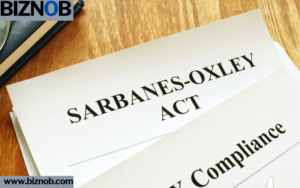What is Software as a Service (SaaS)?
Software as a Service (SaaS) is a licensing model where software is housed on external servers rather than internal servers, and access is granted on a subscription basis.
Users often use a web browser to access software as a service, signing in with their login and password. Users may access the application online, eliminating the need to install it on their computers.
Understanding Software as a Service (SaaS)
The growth of cloud-based computing and SaaS occurred at the same time. Cloud computing provides technical services through the Internet, such as servers, networking, and data storage.
Before SaaS, businesses had to buy compact CDs with the updates and download them onto their computers to update the software on their PCs. Software updates took a lot of time for big enterprises.
With SaaS, customers may connect to the service provider’s network by logging in via their web browser or the Internet to access the service. Businesses in the entertainment, financial services, technology, and utility sectors have been at the forefront of the commercial adoption of SaaS technologies.
The History and Features of SaaS
The idea of time-sharing, created in the late 1950s and early 1960s to use costly processor time more economically, is where SaaS started.
Organizations transitioned to individual ownership of personal computers utilizing on-premise software as hardware and computation grew more affordable. Still, the need for improved hardware maintenance on the individual machines could have improved this transition.
The “online cloud,” which enabled businesses to access software locations, emerged in the mid-1990s as a result of the Internet expansion and emerged as the leader in the Software as a Service (SaaS) field by 1999, prompting interest from major players in the industry such as Microsoft, Oracle, and SAP, as well as startups.
Customers get network-based access to a single copy of an application the provider developed, especially for SaaS distribution, hosted by the SaaS provider and distributed to Internet-authorized end users. All clients get the upgrades or new features as soon as they are available.
These days, SaaS is commonplace. Intuit, Adobe, Salesforce, Shopify, and other pure-play businesses are leading the way in the SaaS sector, which is predicted to reach $145 billion by 2022.
Benefits and Drawbacks of SaaS Benefits
SaaS has many benefits over conventional software licensing schemes. There is less of a need for the business to invest in new hardware since the software is not hosted on the licensing company’s servers. Implementing, updating, and troubleshooting might be less costly than buying several software licenses for different PCs.
Application areas for Software as a Service (SaaS) include email services, auditing, automated product and service sign-up, document management, and customer relationship management (CRM) systems, which store customer and prospect data databases. Sales leads, corporate contact details, past product purchases, and business activity may be stored in SaaS-based CRMs.
Human resources and other enterprise-level services are good fits for the SaaS model. Employees from different departments must exchange, edit, and publish content while working remotely on these collaborative assignments.
Negative aspects
The adoption of SaaS has drawbacks related to delivery speed and data security. Companies need to be sure that the data they put on external servers is secure and inaccessible to unauthorized individuals.
Slow Internet connections may impact performance, especially if distant users are using cloud servers. Internet connections are often slower than internal networks. SaaS solutions provide fewer customization options and a loss of control because of their distant nature.
Benefits of SaaS:
- Availability from Anywhere
- Economy of cost
- Simple to use, update, and troubleshoot
- Simple to climb
- SaaS Drawbacks
- Heightened dangers to security
- Reduced speed
- A loss of command
- Insufficient personalization
SaaS examples include Google Docs.
Google Docs is a free online word processor that users can use instantly by logging in with a web browser. It was launched in 2021. You can create, edit, and even collaborate with others using Google Docs from any location.
Dropbox
Dropbox is a cloud storage service founded in 2007 that allows organizations to store, share, and work together on files and data. Users may, for instance, sync and backup images, movies, and other information to the cloud and access them from any device anywhere in the world.
As people connect to Netflix, Zoom, DocuSign, Adobe, Shopify, and Slack, SaaS has grown and now regularly serves home offices and entertainment.
SaaS Security
Security and privacy issues arise as more businesses use cloud-based software product models. Corporations must depend on third-party management for their encryption, identity and access management (IAM), data protection, and downtime or incident response before management updates in-house software. They also need to rely on sufficient contact with technical support.
SaaS Charges
Because no setup or installation is required, a SaaS product is often less expensive for a business to use than a conventional software license. SaaS suppliers use subscription-based pricing schemes for their clients, including yearly flat fees or tier-level pricing per individual or group. Another option available to users is an ad-based model, in which the SaaS generates income by running advertisements within the cloud.
SaaS, IaaS, and PaaS are the three primary categories into which “as a service” goods fall.
Over the Internet, a third-party provider oversees subscription software services (SaaS). Salesforce, Dropbox, and Google Workspace are a few well-known SaaS examples.
Access to servers, memory, storage, and other resources is provided via infrastructure-as-a-service, or IaaS. It enables businesses to buy resources as required. Amazon Web Services (AWS), Microsoft Azure, and Rackspace are a few famous IaaS examples.
Platform-as-a-service (PaaS) offers an online platform for software development. In particular, it frees developers from worrying about infrastructure and storage and lets them focus on creating software.
SaaS Marketing: What Is It?
Using conventional marketing techniques, SaaS marketing promotes and generates leads for cloud-based software applications and information services.
B2B SaaS: What Is It?
Firms that offer software services to other firms are called B2B SaaS providers. These products assist businesses in maximizing a broad range of operations, such as customer service, sales, and marketing.
How is a SaaS company’s MRR determined?
A crucial indicator for SaaS companies that use a monthly subscription pricing model is monthly recurring revenue or MRR. The average revenue per customer is multiplied by the total number of accounts for that particular month to arrive at the basic formula for MRR.
The Final Word
Software as a Service, or SaaS, uses cloud computing to provide customers with online access to a program. Software as a service (SaaS) enables users to access programs via a subscription service without installing software internally. SaaS is used by programs like Netflix, Slack, Dropbox, and Google Workspace and has several corporate uses, such as file sharing, customer retention management, and human resources.
Conclusion
- Software as a Service (SaaS) is a software licensing style that uses external servers to provide software access via subscription.
- Instead of requiring users to install software on their computers, SaaS enables users to access applications over the Internet.
- SaaS offers many corporate applications, including calendars, email, file sharing, customer retention, and human resources.
- SaaS may be less costly and more accessible to deploy, update, and troubleshoot than buying several software licenses for different PCs.
- The adoption of SaaS has drawbacks related to loss of control, speed of delivery, and data security.