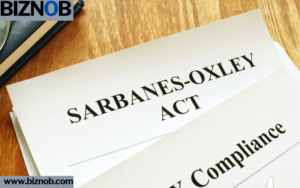What is sales reporting?
Businesses need to track and analyze their sales success through sales reporting. It helps business owners understand how customers act, how well their products work, and how sales are trending overall. Sales reports also give companies a complete picture of their current and past sales activity, which helps them make better choices about how to market their goods and ensure they succeed.
Sales reporting helps companies determine which goods are the most popular when customers usually buy things, which channels bring in the most orders, and more. It also measures how well a company is doing with its sales execution. Sales reports use data-driven analysis to help businesses improve their product lines, find ways to make more money, make sales strategies work, or create personalized marketing efforts that reach potential customers more effectively.
Synonyms
- Sales analysis reports
- Sales Intelligence
- Sales performance reports
- Sales reporting process
Pros of Reporting Sales
Businesses can benefit from sales reporting in many ways. It gives them a complete picture of their sales performance, which helps them make better choices and find places to improve. Sales reports can give you a lot of information about your customers’ habits and likes, as well as market trends, income breakdowns, and more, by putting together data from many different sources, like order management systems, configure price quote (CPQ) software, and customer relationship management (CRM) platforms. This helps businesses learn more about their customers to change their marketing plans.
Keep track of sales goals and praise teamwork.
Reports on sales success against goals and information on how well sales strategies and tactics are working are found in sales reports. This insight can help business owners decide how to use their resources best and change their strategies to make the most money. You can also use sales records to see how well each sales rep performs. Managers can hold workers responsible for getting things done if they know exactly how each person on the team does their job.
Find market trends and make sure your prices are correct.
Companies can use this information to find gaps in the market and develop good ways to reach their target audience, which is especially helpful when offering new products or services. Also, sales reporting can help make pricing policies more effective by considering market conditions, rival prices, customer preferences, and more. This function is handy because prices often must be changed to reflect market changes.
Making better decisions to speed up processes
Processes can be streamlined and improved to make them more efficient and cut costs with the help of specific sales reports. Reports can also be used as a starting point for more research, which can help companies figure out where automation or better processes would be most beneficial.
True predictions
Businesses can accurately predict future demand for goods and services by using their sales data to make plans based on the demand. This lets them make the most of their resources and avoid spending money on extra goods or staff that aren’t needed. Companies can also be more confident in their plans for growth or changing market trends if they can make more accurate predictions.
Essential Parts of Sales Reports
Accurately collecting and analyzing data, making clear visuals of results, making suggestions for changes that can be made, and giving thorough commentary on trends are the most essential parts of a good sales report.
Correct Data: Collecting and analyzing correct data is essential for a sales report. Companies can keep track of their progress over time and see how they stack up against competitors by gathering valuable data from several different sources. Both qualitative and quantitative methods should be used in the research. Qualitative methods include things like surveys and interviews with customers. The data should be shown in a way that makes sense and clarifies its meaning.
Visualizations in graphics
Putting results in a format that can be read makes it easier for stakeholders to judge success and find places where things could be better. Graphical displays like charts and graphs are handy in this situation because they make complicated information easy to understand in a way that looks good. Data visualizations help people make faster, better choices by drawing attention to any patterns or trends in the data.
Recommendations That Can Be Used
To ensure the report is beneficial instead of just helpful, it also needs to include suggestions for what can be done. Instead of suggesting quick fixes that don’t get to the root of the problem or have unintended effects on other parts of the company, suggestions should focus on the causes of the problems. Also, suggestions should be shown simply so that people who make decisions can act quickly when they need to.
Commentary in Detail
Last but not least, thorough commentary on trends gives stakeholders who might not have the technical knowledge to understand complex data sets or graphic displays of results more context. A commentary shouldn’t just list what happened during a specific period but also explain why it happened using industry measures and other outside factors, such as seasonal changes. These kinds of comments can give managers and sales teams helpful information about what makes things work (or not) so they can make better decisions in the future.
KPIs that should be in sales reports
Sales reports must include key performance indicators (KPIs) that give an overall picture of the team’s work and growth. KPIs should be goals that can be measured and are related to the company’s general growth strategy. For example, the number of leads or customer satisfaction ratings are examples of KPIs. KPIs can also be used to track each ‘s progress employee’s progress over a specific period.
Sales KPIs differ for each company and its business goals, but they should always be watched to see how well the business is doing.
You might want to include the following KPIs in your sales reports:
- Lead conversion rate
- Average order value
- Number of deals finished
- Lead-to-close ratio
- Rate of closing deals
- Rate of keeping customers
- Rate of losing customers
- Rate of subscription renewals
- Days sales outstanding (DSO)
- Cost of getting a new customer
- The value of a customer over their lifetime
- How well does the pipeline work?
- The total gross margin
- Number of deals closed by the salesperson
- Progress made toward sales goals
- Sales report
When to file a sales report
According to set schedules, sales operations teams write sales reports. Today, tomorrow, and every monthare some examples of sales records. Each sales rep’s daily report is more detailed and goes into more detail about their success. But sales reports that come out once a month or three times a year look at more general KPIs.
Reporting on sales every day
Many things are usually in daily sales reports. They list the number of outbound calls made by each rep, the number of meetings planned by each rep, the lead response time by the rep, the number of new leads created by each rep, and the number of closed deals.
Reporting on sales every week
Most of the time, weekly sales reports look at how the sales department did instead of how the sales reps did.
Some examples of sales metrics that are included in weekly reports are:
- Sales volume by channel
- Upsell and cross-sell rates
- Average deal size
- Revenue closed by rep
- Lead-to-opportunity ratio
- Total sales possibilities
- Average time to close sales
- Current sales pipeline
Reporting on sales every month
A monthly sales report aims to look at and track monthly sales trends.
Number of sales, revenue, average order value, current opportunities, lost opportunities, win rate, average sales cycle length, lead conversion ratio, top channels by revenue, top regions by revenue, and top goods by revenue are some metrics that can be used to keep track of things over time.
Reporting software for sales
Sales reporting software is an integral part of any company’s sales stack because it gives companies useful sales information they can use. It gets sales information from different sources, examines it, and then reports it. With this information, a business can learn more about what’s working and not in its sales program.
It helps businesses keep track of key performance indicators (KPIs) like sales volume, average order value, customer conversion rates, and more. Sales reporting software gives businesses information about sales. It also lets businesses discover precisely what’s working well or what they need to change about their sales methods. This means that they can change their plans and methods over time to get better sales results.
Software for keeping track of sales also gives information about customer trends, such as which goods sell well, how much people are willing to pay, which marketing campaigns work best, how they like to pay, and so on. Businesses can use this data to improve their products by knowing what customers need or want.
Software for sales reporting can also give you more information about the sales process. It can show where things are going well and where they could be better regarding efficiency and usefulness. It can, for instance, show which salespeople are better at closing deals or which routes bring in more money for a certain amount of time.
Most sales reporting software comes with sales screens that show you what’s happening in sales in real-time. This information is usually shown in simple graphs that show what is happening in the company’s sales cycle at a glance. Some screens work with other programs, like CRM, CPQ, billing platforms, or inventory management tools, to give users more information about their businesses’ operations. The data can also be saved to be analyzed in more depth.