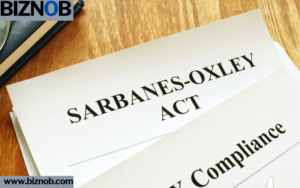What does sales order management mean?
Sales order management is the steps that must be taken when a customer orders a good or service until it is given. It’s a company-wide process that starts with sales and ends with delivery and completion.
Order management (OM) is handling orders that customers place themselves. On the other hand, sales order management is all the steps needed to process a sales order. The sales order process has a few extra steps because the sales team needs to close these deals before the delivery team can start.
Other Words for Sales Order Processing
Steps in the process of managing sales orders (OMS)
A sales quote is the first step in managing a sales order. It shows how much the customer’s order will cost and how they can pay. Based on what the customer wants, a salesperson makes the quote and gives it to them to approve.
A seller’s quote is just their first price offer to a buyer. The buyer will sometimes take it as is. But the people who make decisions at the company and the salesperson often have to go back and forth to agree on terms.
Orders for Sale
A buyer’s agreement to the terms of the quote turns it into a sales order. They will return the order to the company’s office once everything is set up on their end (payment terms, signature, PO number, etc.).
The buyer may pay for the sales order in whole or with a down payment. But in many different types of sales, the customer sometimes pays part of the price after accepting the item.
Getting Inventory
If the product is not too simple, inventory sourcing might mean one or more of the following:
Finding goods that are already in the warehouse and using it for the customer’s order
Whether to make a new product in-house or hire an outside company to do it
Buying parts for goods from suppliers and putting them together in-house
Using the sales order’s product setup to make a unique product
Any way you look at it, the warehouse staff knows precisely how much of each item the buyer wants, how to make it, and when they need it because the sales order forms tell them.
Receiving and sending items
Order completion for sales orders is the same as for other orders, but it might take a little longer. The warehouse team packs the things and sends them to customers or third-party sellers, like channel partners or value-added resellers.
The steps in the completion process are, in short, the following:
Take things off the shelves in the warehouse (or the work floor).
Getting items ready to ship. This means picking out the right boxes and labels for the things.
They are taking care of shipment arrangements. People who work in the warehouse will make mailing labels, put carriers in order, and enter tracking numbers into their computer system.
We are getting things ready to be delivered. A third-party carrier usually takes care of the order until it gets to its location.
Getting paid
Some or all of the payment process will happen after the buyer adds the sales order in business-to-business sales. A bill will be made by someone in the marketing or sales department, sent to the buyer, and followed up on to ensure it is paid. In that case, accounting keeps track of all the payments.
Billing can often be done automatically as part of a system that manages customer interactions (CRM) and e-commerce websites. For instance, customers can put their payment information on a website, and once the order ships, they will be automatically billed.
Pros of Order Management Software (OMS)
Order handling software takes care of many sales orders at once. It cuts down on mistakes, boosts productivity, and makes it easier for sales reps to keep track of things that customers have sent them.
Automation makes things easier.
The fact that OMS automates many sales order chores may be its most important benefit. That means less data entry by hand, automatic shipping alerts for customers, and shorter wait times for delivery and fulfillment.
There are a few places where sales orders get passed off without OMS:
Orders are sent to the office by sales.
The warehouse team tells the delivery team about these orders.
The people who work in fulfillment get everything ready to ship.
The people who do billing put payment information and send bills to customers.
Accounting keeps track of all funds.
Having OMS keeps the sales order process going smoothly and stops teams from having trouble talking to each other. It saves all the information in one place, so older documents don’t have to be sent back and forth between departments.
Better planning and management of inventory
OMS helps businesses better handle their inventory by giving them access to real-time analytics and forecasting tools based on data. Knowing how much of a product is being bought at any given time helps keep you from running out of stock or calling in emergency shipments from outside sellers. Also, they don’t have to keep too much product on hand, which is very expensive.
Better tracking and fulfillment of orders
When sales reps use OMS, they can see right away about backorders, delivery dates, the state of fulfillment, returns and disputes, and delivery dates. They can keep their customers (and themselves) informed and happy because they know exactly what happens with each order.
Getting orders done faster
Using software that handles the whole process, you can get your orders processed faster and more accurately. Because there are fewer mistakes, no one has to return and fix them, and they don’t have to wait for information to be sent by hand.
If any part of the storage or production process is automated, OMS starts the production process along with the order. There’s no need for anyone to do anything.
Syncing data across all platforms
Enterprise resource planning (ERP), customer relationship management (CRM), billing, and a help desk are some of the other business tools that OMS can work with. All sections can clearly understand sales orders because data is constantly flowing. The data can also be searched, and any team can go back and look at it again if they need to.
Accurate cross-platform data and automation make future sales interactions, customer contact, and fulfillment much smoother. They also make the sales order management process faster. With OMS, it also creates new data because it stores information about sales orders in a single system.
Better relationships with customers
People can check on their sales anytime and from anywhere with OMS. Because the data is synchronized, they can see real-time tracking information. This gives them peace of mind and makes them more likely to stick with the same seller.
Ensuring customers have the information they need and getting their items on time is very important for keeping them happy. Companies give their customers the best experience possible with OMS because it keeps them informed throughout the whole process, speeds up the delivery of goods, and solves problems before they happen.
At the most basic level, here are some of its most important strengths:
Seeing the sales order
For sales teams, visibility is likely the most crucial benefit of OMS. It gives you a complete picture of everything, from buying to delivering. That way, sales reps can quickly answer customer questions, make sure things are on track, and fix any problems.
Customers can also monitor their orders in real time with many OMS systems. Self-service is becoming increasingly critical for today’s B2B customers, so access should be an essential feature of order management software.
Tracking an order
Codes, status updates, shipping information, and inventory amounts are all part of automated order tracking. This information needs to be available to all teams in the company. That way, everyone can see exactly how the orders are moving along.
An order control system should also let customers know about changes. This could be an email when the order ships, a text message confirming the delivery, or a push reminder if the customer has an app from your business.
Getting together with CRM
Bringing together sales and CRM data is the only way to get a complete picture of a customer. Any sales order management system has to be able to connect to CRM in both directions.
CRM gives the sales and customer success teams access to essential customer data, like prices and product tastes, that they can use to solve problems and speed up the process of future orders. A CRM connection could handle every customer’s order without entering it individually.
Linking up with CPQ
CPQ software is what most sales teams use to send price quotes and turn them into sales orders. For orders to go straight to the warehouse to be filled, OMS must connect directly to CPQ.
It also makes it easier to handle multiple sales platforms, like partner sales and business-to-business (B2B) e-commerce, which many manufacturers and B2B product sellers do.