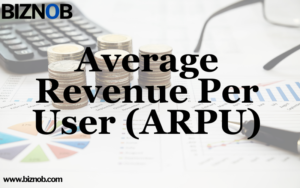How does asset-based ordering work?
In a subscription-based business model, goods and services like cell phones and cable TV are sold through a sales process called asset-based ordering (ABO), which is also known as subscription ordering.
With asset-based ordering, users can create, edit, and execute orders with different suppliers, billing types, or a mix of services. In the case of an internet company, one order can include a lot of different providers, such as technical workers who need to set up the service and install the phone line, makers who make the router and wire, and customer service reps who talk to the customer. Each service has different costs and needs, but they are all part of the same order. ABO makes it possible to sell all of the assets that are being bought at once.
The asset-based buying feature in the configure price quote software gives a company a full picture of all the goods and services customers have bought. Service subscriptions, gear, software, and services are all seen by ABO as “assets” during the sales, delivery, and support life cycle.
Other words for it are:
- ABO
- Subscription buying
What the Goal of Asset-Based Ordering Is
Asset-Based Ordering (ABO) users’ goods and services are managed throughout their entire lives. After the first buy, ABO makes it easier for companies that sell and manage subscriptions, recurring licenses, support contracts, or modular solutions to handle these transactions. It also makes it easier to handle renewals, upsells, and cross-sells, which helps increase income.
Managing asset change orders in a front-end system is the best thing about working with a CPQ that has ABO features. Contract changes used to be maintenance tasks in the back office, away from the sales and service teams that dealt with customers. Salespeople can see information about what, when, and how customers use their product because an ABO system is facing salespeople. This lets them offer the best service and product package for customers’ wants and budgets.
What you need to know about asset-based ordering
Whatever valuable thing a customer owns is called an asset. When sales workers use an asset-based CPQ, assets are created while the order is processed. After the orders are sent in, the CPQ is changed, and the information is saved in an asset repository.
Classifications of Assets
Many ABO systems use the following asset categories:
- The order has been made, but the service hasn’t been turned on yet.
- Active means that the customer is using the item right now.
- The customer has stopped using the product or service, so it has been deleted.
Move, Add, Modify, and Delete
MADD stands for “Move, Add, Change, and Delete.” It is used in an asset-based ordering system to show the state of an asset during the quote and order process. The order has all the necessary details to handle the request and can be sent for approval of asset-based ordering (ABO)
To move something, you have to take it from one place to another.
- Add means to give or sell new things.
- Change means to revise the goods or services that are already available.
To delete something means to stop offering it.
When sales teams buy by asset, they can make, change, or process orders with complicated pricing, multiple billing types, a mix of services, or more than one supplier. An order that includes goods and services from different sellers, each set up differently, is an example of an asset-based sales order. One example is a request for installation of service, phone service with a monthly bill, and call forwarding. The prices for these services must be given in the same order, even though they have different pricing models (one-time, recurring, and usage-based).
Why CPQ is applicable for asset-based ordering
With a CPQ solution, ABO can get data from a CRM system, an ERP system, or an asset database, among other places. By connecting CPQ to other systems that are already in place, ABO lets sales reps offer the best prices on goods, services, or subscriptions based on what they know about the customer’s needs and the state of their contracts. Moving, adding, changing, or deleting (MACD) the record for each asset can also be done by supporting systems in the right direction.
The subscription or contract starts when the CPQ approves the order. These assets are also used to track what customers buy, which helps sales reps negotiate for more sales.
Asset-based ordering is becoming increasingly popular because it helps companies focus on getting to know customers better, keeping them as customers, and making more money from repeat sales.