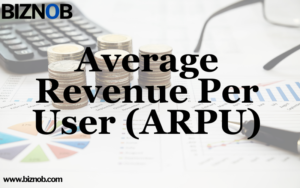It’s important to close deals quickly; automated sales approval workflow methods that take too long can hurt sales reps’ performance. Your sales reps might need to get permission from more than one department. For example, the financial department might need to agree to discounts, and the legal department might need to agree to contract changes. Automation is meant to cut down on the time employees spend on boring administrative jobs so they can focus on more important work, no matter what kind of workflow they use.
If your company is still using old software or chasing down workers from other departments to get the necessary approvals, you’re seriously hurting your business. With a CPQ for Microsoft Dynamics 365 for Sales, digital approval workflows make your sales approval workflow processes more efficient and streamlined, which helps sales reps close deals quickly.
This piece explains why automated approval workflows with Configure Price Quote (CPQ) are essential. It then shows five examples of automated workflows that improve the sales process. We also give you the three most crucial approval process features.
Why do Microsoft Dynamics users need automated or digital approval processes with a CPQ?
There are several reasons why approval processes need to be automated. Not only do they speed up the sales process by reducing mistakes, but they also help make the system more efficient, making customers happier. Here are five reasons why automated approval processes are essential for tales
Improve how teams work together.
Let’s say a salesperson is trying to make a big deal. The law department has to agree to the new contract, and the finance department must also agree to the discount. This salesperson may be using inefficient methods, such as email, to get these approvals, which can slow the process from quote to close.
It’s easy to see who needs to approve certain things with automated review workflows like DealHub CPQ. Plus, sales reps no longer have to bother that employee for approvals because the system does it for them. Automated approval processes make it easier for sales reps to focus on selling and for teams to work together and talk to each other.
Speed up and improve the performance of sales teams
Deals must be finished quickly. A quick and easy way for sales teams to get the necessary approvals is through automated approval processes. Once validation rules and conditional logic are set in CPQ software, sales reps can move through the sales process more quickly, efficiently, and effectively and close more deals.
Increase the openness of the group.
According to McKinsey, corporate transparency “speeds up the gathering of information, helps people coordinate their efforts, and holds people in power accountable to others.” Automated approval processes make sales reps more productive and efficient, clear up confusion, and build trust between departments. It also makes the workplace healthy, friendly, and satisfying. On top of that, it makes the Operations department’s job easier.
Make sure that methods don’t change.
Businesses can reduce risk and quickly adapt to changes in the market by being consistent. Automated approval workflows help keep the sales process uniform and streamlined, reducing mistakes and slowdowns. Also, automated approval processes make training and bringing on new sales reps easier. This leads to more openness, trust, and power.
Make things better for your customers.
With all the sales technology out there, it’s getting harder and harder to give customers an experience that goes above and beyond their standards. Automated approval processes also help build good customer relationships by eliminating manual tasks that don’t add value. This frees up sales reps to spend more time nurturing prospects.
Three examples of CPQ for Microsoft Dynamics workflows that handle the sales approval process.
- Workflow for discount approval: Sales teams use discount approval workflow to make accepting specific discounts more efficient. A lot of time can pass before sales reps can offer deals. With a discount clearance workflow, you can ensure that your sales reps give you quotes with correct and consistent prices that follow your discount rules. This will not slow down the sales process or cause you to lose money.
- Workflow for billing approval: The steps needed to check and pay an invoice are called billing approval processing. It’s used to make sure that bills are paid quickly and adequately by making things clear, keeping payment cycles on time, and preventing mistakes that could happen by hand.
- Workflow for legal or safety approvalsContract management is a big part of legal or compliance approval routine, which helps your company’s legal processes run more smoothly and systematically. It works to make contract requests and reviews more accessible and faster.
Conclusion
Overall, you should use automated review workflows to improve the sales and quoting process across teams and help your sales reps close deals faster and with fewer mistakes. It makes your teams and processes more efficient, stops money from leaking out, ensures people are held accountable and follow the rules on time, and boosts communication within the company.
Soon, we’ll talk about the nine steps you can take to improve the flow of your deal process and make more sales.