Designing for Mobile Users: Dos and Don’ts
Designing for the Palm: Expert Insights on Mobile User Experience Dos and Don’ts
Key Takeaways:
- Prioritize Responsive Design: Ensure your website or app adapts gracefully to various screen sizes and orientations.
- Optimize Loading Speed: Minimize large images and unnecessary scripts to provide a fast and smooth user experience.
- Streamline Navigation: Create a simple and intuitive navigation system, using clear labels and icons.
- Embrace Mobile-Friendly Content: Craft concise and engaging content that’s easy to read on smaller screens.
- Avoid Clutter: Steer clear of overcrowded screens and excessive information that can overwhelm users.
- Say No to Small Fonts: Use legible fonts and appropriate font sizes to enhance readability.
- Don’t Block the Content: Avoid intrusive pop-ups and interstitials that obstruct the user’s view and experience.
- Say No to Flash: Don’t rely on technologies like Flash that are not supported on many mobile devices.
In a time when our handsets are essentially extensions of ourselves, designing a user-friendly mobile experience has become a crucial challenge for designers. Although the canvas is smaller, the expectations are greater than ever. Whether reading the latest news, searching for the ideal outfit, or managing our daily schedules, mobile devices are our trusted digital companions. As the physical and digital lines continue to converge, the significance of a seamless mobile design has become increasingly apparent.
The article “Designing for Mobile Users: Navigating the Labyrinth of Dos and Don’ts” examines the core of mobile user interface design. Here, we reveal the art of designing interfaces that glide across the displays of smartphones and tablets, ushering users into a world of ease and pleasure. We’re on a mission to unearth the strategies that make or break a mobile design, from the best practices that enhance user experience to the hazards that send users fleeing for the exit.
In this excursion, we will discover the golden principles that can convert mobile interactions into captivating experiences. But first, let’s delve into the fundamentals of mobile design and its undeniable impact on how we interact with the digital universe. Join us as we traverse the complex landscape of designing for mobile users, revealing the secrets that bridge the divide between technology and human interaction. Welcoming you onboard!
Crafting Seamless User Experiences with Mobile Design Best Practices
Designing a digital realm that harmonizes with the user’s voyage is both an art and a science in the dynamic mobile device landscape. The delicate interaction of elements, such as responsive layouts and intuitive navigation, is the basis of a successful mobile user experience. This chapter of our investigation into mobile design reveals the best practices that convert the ordinary into the extraordinary, ushering users into a world where convenience and engagement coexist.
Putting Responsive Design First: Navigating the Sea of Screens
The Value of Responsive Website Design
Imagine a user seamlessly switching between their smartphone, tablet, and laptop while interacting with your website or application. Responsive web design is the enchantment that maintains everything appearing streamlined and functional across these diverse devices. This approach ensures that your digital masterpiece adapts to any screen size, from the palm of your hand to a desktop monitor. No more pinch-zooming or cumbersome navigation, just an immersive, device-agnostic experience tailored to each user.
Adapting to Various Display Sizes and Orientations
Users interact with the digital environment in several different ways. Not only is it necessary to accommodate different screen sizes but also varied orientations, including portrait, landscape, and everything in between. Responsive design involves optimizing the layout and interactions to correspond with how users hold and interact with their devices. This adaptability is the foundation of mobile design, ensuring your creation will flourish in any environment.
Maintaining User Journeys’ Simplicity and Efficacy
Simplicity reigns paramount in the domain of mobile design. Users anticipate being able to locate what they require quickly and without the frustration of labyrinthine paths. The art resides in constructing intuitive user journeys, where each input leads to a meaningful destination. By understanding the primary objectives of your users, you can streamline the experience and present them with a straightforward path from A to B. Remember that in the mobile realm, every touch counts.
Reduce Taps and Swipes for Effortless Navigation
The navigation should be as simple as a light breeze. This involves decreasing the amount of touches and swipes required to complete a task. Whether a user is making a purchase, searching for information, or traversing your app, each interaction should feel fluid. By positioning frequently used actions within easy reach and logically grouping related functions, you can enable users to navigate your application without unnecessary gestures.
Images with a High Resolution and Light Weight
Visual appeal is of the utmost importance but should not come at the expense of loading times. High-resolution images can enhance the visual experience but also slow down page access times, resulting in impatient users. What is the solution? You can strike a balance by optimizing images for the best of both realms. Compress images without sacrificing quality to ensure quick loading times even in regions with subpar network conditions.
Typographic and iconographic consistency consistency
Your mobile design’s visual harmony extends beyond images. Typography and iconography are indispensable for establishing a consistent and recognizable brand identity. Choose legible fonts across various screen sizes and keep your iconography design consistent. This improves aesthetics and facilitates navigation and recognition, giving users a unified visual language that governs their interaction.
Reducing Page Load Times to Improve Engagement
In this era of rapid digital advancement, every second counts. Slow-loading web pages can frustrate users, resulting in high exit rates and missed opportunities. You can substantially reduce page load times by optimizing your code, leveraging browser caching, and utilizing efficient content delivery networks (CDNs). Remember that a quick experience keeps users engaged and positively affects search engine rankings.
Utilizing Content Caching and Compression
Caching and compression are mobile design’s unsung champions. Caching entails preserving frequently accessed data on the user’s device for faster retrieval during subsequent visits. In contrast, content compression reduces the amount of data transferred between servers and devices, resulting in quicker launch times. By employing these techniques, you offer users a seamless experience regardless of connection speed.
These best practices weave together in the intricate tapestry of mobile design to create an experience that captivates and resonates with users. Responsive design, streamlined user flows, visual optimization, and performance optimization ensure rapid interactions across all devices. As we delve deeper into the domain of mobile design, let’s navigate the hazards and opportunities while molding how users interact with the digital world on the canvas of portable devices.
Mobile Design Pitfalls to Avoid: Navigating the Labyrinth of Common Errors
In the captivating world of mobile design, constructing a seamless and enjoyable experience requires more than just creativity; it also requires a keen awareness of what not to do. The mobile canvas is a limited area that requires every pixel to be utilized effectively. In this section of our investigation of mobile design, we delve into the domain of pitfalls and mistakes, revealing the snares that can easily trap even seasoned designers. From information inundation to device context omission, we navigate the complexities and avoid the pitfalls that can detract from a mobile user’s experience.
Prioritizing Essential Content and Data
To provide users with everything they may require, designers frequently make the fatal error of stuffing all information onto a single interface. The outcome? It is a disorienting and overwhelming experience that leaves consumers frustrated. The solution resides in the discipline of setting priorities. Determine the most important content and information that users require and present it in a manner that promptly captures their attention. By focusing on what truly matters, you can create a design that guides users instead of overwhelming them with information.
Progressive Disclosure is utilized to prevent Clutter.
In the domain of mobile design, less is frequently more. Progressive Disclosure is progressively divulging information as it becomes pertinent to the user. Instead of bombarding users with options and information, display only what they need. This strategy reduces congestion and maintains a sense of inquiry, transforming the user’s voyage into a pleasurable discovery rather than a daunting information search.
Developing Appropriate Sizes for Touch Targets
Mobile devices are designed for contact, and the precision of a fingertip differs substantially from that of a cursor. Ignoring this distinction and designing touch targets that are too small can lead to frustrated users accidentally pressing the incorrect controls. Ensure that interactive elements such as icons and links are sized appropriately for fingertips of all sizes. To ensure effortless interaction, touch targets should be at least 44 x 44 pixels in size, according to a basic but effective rule.
Taking Gestures and Thumb-Friendly Zones into Account
Mobile interactions are not limited to swiping. Swiping, sliding, and double-tapping are essential components of the user experience. However, using complex or unfamiliar gestures in your design can lead to clarity. Additionally, it is essential to consider how consumers naturally handle their devices. Designing with thumb-friendly zones in mind allows users to interact with your application using only one hand, making the experience intuitive and physically comfortable.
Ensuring Experience Consistency Across Devices
In the age of multi-device usage, consumers may need more consistency. Imagine beginning a task on a smartphone and attempting to complete it on a tablet, only to find the experience needs to be more cohesive. Maintaining a consistent design and interaction pattern across devices is key to providing a seamless voyage for users who transition between displays. Elements such as navigation, layout, and branding should be consistent across all devices.
User Data and Preferences Synchronization
User information is a valuable asset that can enhance the mobile experience. Synchronizing user preferences, stored items, and device progress can ensure a cohesive experience. Imagine a scenario where a user adds an item to their mobile purchasing cart but cannot locate it on their desktop computer. You can establish a unified, cross-device user experience by implementing robust synchronization mechanisms.
Utilization of GPS, Camera, and Sensors in Contextual Design
Mobile devices are not merely digital instruments; they are intricately connected to the physical world through GPS, cameras, accelerometers, and other sensors. If these capabilities are disregarded, opportunities for contextual and personalized experiences are lost. Imagine an application that suggests nearby restaurants based on a user’s location or a fitness application that adapts its workout based on a user’s movement data. You can create personalized experiences for each user by leveraging these mobile-specific contexts.
Customizing Content to the User’s Situation and Location
Mobile consumers are mobile, and their context is constantly altering. You risk alienating your users by ignoring the context and delivering generic content. Instead, use location data to provide pertinent information, such as local news, neighboring events, and personalized suggestions. Consider the user’s environment also; is the app being utilized on a congested transport or in a peaceful cafe? Adapting the interface and interactions to diverse circumstances adds a layer of user-centric design.
As we traverse the terrain of mobile design, avoiding these pitfalls is essential to produce a genuinely captivating and engaging experience. By prioritizing content, designing touch-friendly interactions, ensuring cross-device consistency, and incorporating mobile-specific context, you can fashion a mobile design that shines and profoundly resonates with users. In our quest to discover the dos and don’ts of mobile design, let’s avoid common pitfalls and forge a path of innovation and excellence.
Golden Rules of Mobile UI Design: Creating Captivating Interfaces
In the complex world of mobile UI design, where each pixel matters, the golden principles are the guiding beacons that illuminate the path to an exceptional user experience. Years of exploration, experimentation, and comprehending the complexities of human interaction with digital interfaces have culminated in these principles. This chapter delves into what makes mobile UI design truly shine: the principles that transcend trends and technologies and shape designs that profoundly captivate and engage users.
Concentrating on Clear and Comprehensible Interfaces
When consumers interact with a mobile interface, the initial impression often determines whether or not they will continue their voyage. Clarity serves as your guide. The purpose of every element, from controls to content, should be crystal clear. Utilize whitespace to provide visual breathing room and direct users’ attention to what is most important. Prioritize content hierarchy, ensuring essential information takes center stage and supplementary information gracefully recedes into the background.
Reducing the cognitive load of users
Mobile users are frequently in motion, and their attention is valuable. Reduce cognitive burden by simplifying options and interactions to maintain their interest. Avoid bombarding users with unneeded options and present information in manageable chunks. A design that communicates with visual clarity reduces cognitive load, allowing users to navigate and concentrate on their goals easily.
Offering both Visual and Tactile Feedback for Interactions
Digital interaction can be intangible, but it does not have to be impersonal. Including both visual and haptic feedback mechanisms bridges the divide between user action and system response. A tactile connection, such as a discreet animation when a button is tapped or a mild vibration when a form is submitted, reassures users that their actions have been registered.
Rapidly responding to user actions.
Mobile consumers require promptness. Slow response times can result in irritability and disengagement. Every interaction, such as clicking an icon or browsing through content, should result in an immediate response. By refining code and utilizing animations, you can create a seamless experience that gives users the impression that the interface moves at the pace of their thoughts.
Utilizing Recognizable Patterns and Icons
Mobile users have established routines. Utilizing common patterns and iconography allows users to navigate your interface with ease. While innovation has its place, excessive deviation from established norms can lead to confusion. Users can concentrate on their objectives rather than deciphering a new navigation paradigm when surrounded by familiarity.
Maintaining Cohesion throughout the Application
The lifeblood of a harmonious user experience is consistency. Elements like color, typography, and navigation should be consistent across multiple displays and sections. A consistent design language fosters cohesion, which improves user comprehension and shortens the learning curve as they navigate your application.
Guaranteeing Readability and Usability for Every User
Mobile user interface design is for everyone, not just the non-disabled and technologically adept. Readability is of paramount importance. Choose legible fonts and font sizes, even under adverse illumination conditions. Provide adequate text-to-background contrast to facilitate users with varying levels of visual acuity.
Conformance with Accessibility Standards and Guidelines
Accessibility is at the core of this transformation as digital spaces become increasingly inclusive. Adhering to accessibility standards, such as the Web Content Accessibility Guidelines (WCAG), ensures that users with disabilities can navigate and comprehend your design. Utilize alt text for images, implement keyboard navigation, and design with screen readers in mind to offer an inclusive experience.
These golden principles form the melody that resonates with users, transcending the boundaries of technology and time in the symphony of mobile UI design. Accessibility and inclusivity guarantee every user has a place in your digital realm. As we uncover the essence of mobile UI design, let’s embrace these principles and design user experiences that grab their attention and leave an enduring impression on their emotions.
Designing for Mobile Users: Constructing Resonant Experiences
The art of mobile design has emerged as a crucial area of innovation in a world where every gesture, touch, and interaction is an opportunity to make an enduring impact. Through our investigation of the dos and don’ts of designing for mobile users, we’ve uncovered the nuances that can either elevate or degrade an experience. As we conclude our investigation, let’s consider what it takes to design digital interfaces that genuinely resonate with users.
The key to success is striking a delicate equilibrium between guiding and empowering users. Prioritizing responsive design unleashes the enchantment of adaptability, ensuring that your work appears on displays of all sizes. Streamlined user routines and intuitive navigation lead users on a journey that feels like a well-choreographed dance, where each step brings them closer to their intended destination. The optimization of visual elements, such as high-resolution images and consistent typography, creates a visually appealing canvas.
The performance also contributes to the user’s experience. The greater the engagement, the quicker the load periods. By adopting caching, content compression, and efficient coding, you give users the valuable commodity of time and create an environment where they are captivated instead of frustrated.
On the other hand, despite their danger, mobile design’s hazards provide valuable lessons. Information overload can result in cognitive disorder, but prioritization and progressive disclosure can transform complexity into clarity. Refraining from ignoring touch-friendly interactions exposes users to the risk of stumbling, but designing with thumb-friendly zones and considering gestures enables a graceful, fluid interaction.
Cross-device consistency bridges the user’s journey while incorporating mobile-specific context through sensors and location data, creating experiences that mirror the real-world connection users seek.
Using the primary principles of mobile UI design as a compass, we navigate the terrain with purpose. Interfaces that speak a universal language of usability are characterized by clarity and simplicity. The story of interaction is woven by feedback and receptivity on a tactile level. Consistency and familiarity embrace users with open arms, whereas accessibility and inclusiveness guarantee that nobody is left behind.
As we conclude this discussion, keep in mind that designing for mobile consumers is a dynamic tango requiring a combination of creativity, empathy, and technical expertise. Whether it’s a smartphone or a tablet, a responsive website, or a mobile application, the canvas may vary, but the fundamentals remain the same. With each design decision, you can construct an experience that leaves an enduring impression, influencing how users interact with technology and the outside world. Therefore, fellow designers, let us embrace these insights, celebrate our victories, and continue to innovate, for the voyage of designing for mobile users is a tapestry of boundless opportunities.


































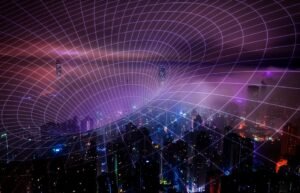
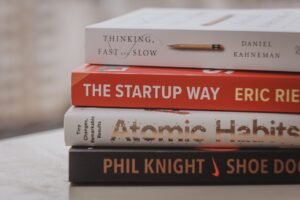






Comment Template